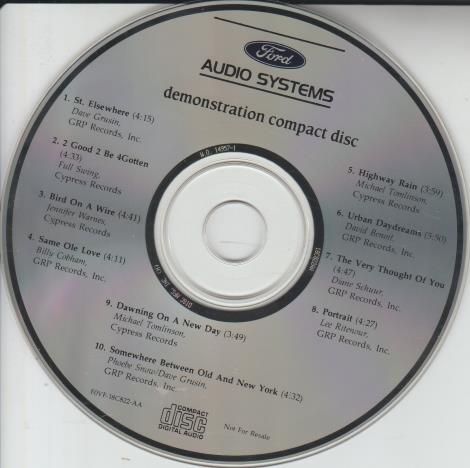Autosound 2000 Presents Test CD #104
Autosound 2000 Presents Test CD #104 MUSIC AUDIO amplifier level setting disc
Music
Audio CD
CD
$62.99
Share:
Track 1 - This track is a sample from Sheffield Lab's Sonic Detour" by Freeway Philharmonic. It is a digital clone and is intended to serve as the audio reference for the entire disc.
Tracks 2 through 6 were specially recorded by sampling the speaker terminals of a medium sized car audio power amplifier. The purpose of these tracks is to demonstrate the subjective increase in loudness that can be obtained by providing a specified amount of gain overlap at the power amplifier of an audio system. This unique disc provides a method to evaluate this critical system operating parameter without trial and error. The process is easy and can be done at normal listening levels. Although gain overlap can increase the usable loudness of a system, it is a compromise. For every dB of increased loudness, there is an equal decrease in the signal to noise ratio at lower listening levels. There is also an increase in peak distortion at high listening levels. Good system performance is a result of optimizing the tradeoffs. The following tracks were each recorded with gain overlap increments of 5 dB. By listening to these tracks, you can determine the amount of gain overlap that is right for your listening tastes and your system. In order to experience the full effect of the increased loudness, the volume control of your system should not be adjusted from one track to the next. Be sure to start at a low level because Track 6 is considerably louder than Track 2. If listening is done at too high of a level, your own system distortion may mask the actual differences in these tracks. Most people find that the best compromise is 10 dB of gain overlap Track 4. (Note: Because each succeeding track is louder than the previous, it may not be easy to judge the distortion increases equally. After observing the loudness differences, skip to Tracks 31 - 36 to evaluate the distortion compromise.)
Track 2 - This track demonstrates 0 dB of gain overlap. The gain of the playback amplifier was adjusted so that the absolute highest musical peak just approached the threshold of clipping. There should be no audible distortion and the only difference between this track and Track 1 is the transfer function of the amplifier.
Track 3 - This track demonstrates 5 dB of gain overlap. The subjective loudness is 4.9 dB above Track 2. The distortion is very minute (less than 0.3Ϻveraged for the duration of the music) and is not audible. The peak voltage at the input of the amplifier was 1.8 times the amplifier's actual sensitivity for full output. This amount of gain overlap can be reproduced by setting amplifier levels using Tracks 13 through 18.
Track 4 - This track demonstrates 10 dB of gain overlap. The subjective loudness is 9.4 dB above Track 2. This amount of gain overlap is usually considered optimum. Peak distortion on most program material occurs for less than 3Ͽf the program duration and is rarely audible to most listeners. The peak voltage at the input of the amplifier was 3.16 times the amplifier's actual sensitivity for full output. This overdrive ratio can be reproduced by setting the amplifier levels using Tracks 19 through 24.
Track 5 - This track demonstrates 15 dB of gain overlap. The subjective loudness is 13.3 dB above that of Track 2. This amount of gain overlap can be acceptable for those who want to play their systems very loud. Peak distortion on most program material occurs for about 15Ͽf the program duration and can be heard by most listeners. The peak voltage at the Input of the amplifier was 5.6 times the amplifier's actual sensitivity for full output. This overdrive ratio can be reproduced by setting amplifier levels using Tracks 25 through 30.
Track 6 - This track demonstrates 20 dB of gain overlap. The subjective loudness is 16.2 dB above Track 2. Peak distortion on most program material occurs for about 40Ͽf the program duration and can be heard by anyone. This amount of gain overlap will produce the absolute maximum loudness from a system. Increasing the overlap beyond this amount will produce slightly more distortion with virtually no more loudness. The peak voltage at the input of the amplifier was 10 times the amplifier's actual sensitivity for full output.
(Please note that for certain steps detailed in Tracks 7 through 30, the speakers may need to be disconnected from amplifiers to prevent speaker damage.)
Tracks 7 -12 are useful for setting the maximum level (clipping threshold) of electronic components. The best way to use this track is to start It the first component in the system (head unit) and then set the gain of each succeeding stage to the threshold of clipping by observing its output on an oscilloscope. If an oscilloscope is not available, good results can be achieved using a small hand-held amplified speaker such as the Radio Shack 277-1008C. With the volume adjustment of the hand-held amplifier turned down, adjust the level on the component until distortion just becomes audible. Then reduce the volume until the clipping cannot be heard. Then connect to the next component in the signal chain and continue. For more detailed instructions see the April-May 1992 and September 1994 issues of Autosound 2000 Tech Briefs available by calling 209-465-3450 Monday-Friday 8:30 AM until 4:30 PM.
Use Track 10 for most components, and for band-limited components such as crossovers, choose the appropriate track with the frequency in the fattest part of the pass-band. If these tracks are used to set amplifier gains, absolute minimum distortion and maximum signal to noise ratio will result. There will be 0 dB gain overlap.
Track 7 - 50 Hz @ 0 dBFS. This track is useful for adjusting the subwoofer section of a crossover. This track is also useful for measuring the output voltage of source units using a simple hand-held AC voltmeter.
Track 8 - 100 Hz @ 0 dBFS. This track is useful for setting the midbass output level on an electronic crossover.
Track 9 - 400 Hz @ 0 dBFS. This track is useful for setting the crossover output that covers this frequency.
Track 10 - 1 kHz @ 0 dBFS. This track is used to set the midrange output of an electronic crossover.
Track 11 - 4 kHz @ 0 dBFS. This track is useful for setting the high frequency (tweeter) output of an electronic crossover.
Track 12 - 8 kHz @ 0 dBFS. This track is useful for setting the high frequency (tweeter) output of an electronic crossover.
Tracks 13 through 18 are used to obtain 5 dB of gain overlap as demonstrated in Track 3.
Track 13 - 40 Hz @ -5 dBFS
Track 14 - 100 Hz @ -5 dBFS
Track 15 - 400 Hz @ -5 dBFS
Track 16 - 1 kHz @ -5 dBFS
Track 17 - 4 kHz @ -5 dBFS
Track 18 - 8 kHz @ -5 dBFS
Tracks 19 through 24 are used to obtain 10 dB of gain overlap as demonstrated in Track 4.
Track 19 - 40 Hz @ -10 dBFS
Track 20 -100 Hz @ -10 dBFS
Track 21 - 400 Hz @ -10 dBFS
Track 22 - 1 kHz @ -10 dBFS
Track 23 - 4 kHz @ -10 dBFS
Track 24 - 8 kHz @ -10 dBFS
Tracks 25 through 30 are used to obtain if de of gain overlap as demonstrated in Track 5.
Track 25 - 40 Hz @ -15 dBFS
Track 26 - 100 Hz @ -15 dBFS
Track 27 - 400 Hz @ -15 dBFS
Track 28 - 1 kHz @ -15 dBFS
Track 29 - 4 kHz @ -15 dBFS
Track 30 - 8 kHz @ -15 dBFS
Tracks 31 through 35 are the same as Tracks 2 through 6, however the levels of these tracks have been adjusted to compensate for the loudness increase. This allows for a more detailed analysis of the distortion. Without the loudness differences, better subjective comparisons can be made of the musical compromises resulting from gain overlap.
Track 31 - Reference track with 0 dB gain overlap (same as Track 2).
Track 32 - This track demonstrates 5 dB of gain overlap at the amplifier with the recording level lowered 4.9 dB to obtain the same subjective level as Track 31.
Track 33 - This track demonstrates 10 dB of gain overlap at amplifier with the recording level lowered 9.4 dB to obtain the same subjective level as Track 31.
Track 34 - This track demonstrates 15 dB of gain overlap at amplifier with the recording level lowered 13.3 dB to obtain the same subjective level as Track 31.
Track 35 - This track demonstrates 20 dB of gain overlap at the amplifier with the recording level lowered 16.2 dB to obtain the same subjective level as Track 31.
For CD Player
Tracks 2 through 6 were specially recorded by sampling the speaker terminals of a medium sized car audio power amplifier. The purpose of these tracks is to demonstrate the subjective increase in loudness that can be obtained by providing a specified amount of gain overlap at the power amplifier of an audio system. This unique disc provides a method to evaluate this critical system operating parameter without trial and error. The process is easy and can be done at normal listening levels. Although gain overlap can increase the usable loudness of a system, it is a compromise. For every dB of increased loudness, there is an equal decrease in the signal to noise ratio at lower listening levels. There is also an increase in peak distortion at high listening levels. Good system performance is a result of optimizing the tradeoffs. The following tracks were each recorded with gain overlap increments of 5 dB. By listening to these tracks, you can determine the amount of gain overlap that is right for your listening tastes and your system. In order to experience the full effect of the increased loudness, the volume control of your system should not be adjusted from one track to the next. Be sure to start at a low level because Track 6 is considerably louder than Track 2. If listening is done at too high of a level, your own system distortion may mask the actual differences in these tracks. Most people find that the best compromise is 10 dB of gain overlap Track 4. (Note: Because each succeeding track is louder than the previous, it may not be easy to judge the distortion increases equally. After observing the loudness differences, skip to Tracks 31 - 36 to evaluate the distortion compromise.)
Track 2 - This track demonstrates 0 dB of gain overlap. The gain of the playback amplifier was adjusted so that the absolute highest musical peak just approached the threshold of clipping. There should be no audible distortion and the only difference between this track and Track 1 is the transfer function of the amplifier.
Track 3 - This track demonstrates 5 dB of gain overlap. The subjective loudness is 4.9 dB above Track 2. The distortion is very minute (less than 0.3Ϻveraged for the duration of the music) and is not audible. The peak voltage at the input of the amplifier was 1.8 times the amplifier's actual sensitivity for full output. This amount of gain overlap can be reproduced by setting amplifier levels using Tracks 13 through 18.
Track 4 - This track demonstrates 10 dB of gain overlap. The subjective loudness is 9.4 dB above Track 2. This amount of gain overlap is usually considered optimum. Peak distortion on most program material occurs for less than 3Ͽf the program duration and is rarely audible to most listeners. The peak voltage at the input of the amplifier was 3.16 times the amplifier's actual sensitivity for full output. This overdrive ratio can be reproduced by setting the amplifier levels using Tracks 19 through 24.
Track 5 - This track demonstrates 15 dB of gain overlap. The subjective loudness is 13.3 dB above that of Track 2. This amount of gain overlap can be acceptable for those who want to play their systems very loud. Peak distortion on most program material occurs for about 15Ͽf the program duration and can be heard by most listeners. The peak voltage at the Input of the amplifier was 5.6 times the amplifier's actual sensitivity for full output. This overdrive ratio can be reproduced by setting amplifier levels using Tracks 25 through 30.
Track 6 - This track demonstrates 20 dB of gain overlap. The subjective loudness is 16.2 dB above Track 2. Peak distortion on most program material occurs for about 40Ͽf the program duration and can be heard by anyone. This amount of gain overlap will produce the absolute maximum loudness from a system. Increasing the overlap beyond this amount will produce slightly more distortion with virtually no more loudness. The peak voltage at the input of the amplifier was 10 times the amplifier's actual sensitivity for full output.
(Please note that for certain steps detailed in Tracks 7 through 30, the speakers may need to be disconnected from amplifiers to prevent speaker damage.)
Tracks 7 -12 are useful for setting the maximum level (clipping threshold) of electronic components. The best way to use this track is to start It the first component in the system (head unit) and then set the gain of each succeeding stage to the threshold of clipping by observing its output on an oscilloscope. If an oscilloscope is not available, good results can be achieved using a small hand-held amplified speaker such as the Radio Shack 277-1008C. With the volume adjustment of the hand-held amplifier turned down, adjust the level on the component until distortion just becomes audible. Then reduce the volume until the clipping cannot be heard. Then connect to the next component in the signal chain and continue. For more detailed instructions see the April-May 1992 and September 1994 issues of Autosound 2000 Tech Briefs available by calling 209-465-3450 Monday-Friday 8:30 AM until 4:30 PM.
Use Track 10 for most components, and for band-limited components such as crossovers, choose the appropriate track with the frequency in the fattest part of the pass-band. If these tracks are used to set amplifier gains, absolute minimum distortion and maximum signal to noise ratio will result. There will be 0 dB gain overlap.
Track 7 - 50 Hz @ 0 dBFS. This track is useful for adjusting the subwoofer section of a crossover. This track is also useful for measuring the output voltage of source units using a simple hand-held AC voltmeter.
Track 8 - 100 Hz @ 0 dBFS. This track is useful for setting the midbass output level on an electronic crossover.
Track 9 - 400 Hz @ 0 dBFS. This track is useful for setting the crossover output that covers this frequency.
Track 10 - 1 kHz @ 0 dBFS. This track is used to set the midrange output of an electronic crossover.
Track 11 - 4 kHz @ 0 dBFS. This track is useful for setting the high frequency (tweeter) output of an electronic crossover.
Track 12 - 8 kHz @ 0 dBFS. This track is useful for setting the high frequency (tweeter) output of an electronic crossover.
Tracks 13 through 18 are used to obtain 5 dB of gain overlap as demonstrated in Track 3.
Track 13 - 40 Hz @ -5 dBFS
Track 14 - 100 Hz @ -5 dBFS
Track 15 - 400 Hz @ -5 dBFS
Track 16 - 1 kHz @ -5 dBFS
Track 17 - 4 kHz @ -5 dBFS
Track 18 - 8 kHz @ -5 dBFS
Tracks 19 through 24 are used to obtain 10 dB of gain overlap as demonstrated in Track 4.
Track 19 - 40 Hz @ -10 dBFS
Track 20 -100 Hz @ -10 dBFS
Track 21 - 400 Hz @ -10 dBFS
Track 22 - 1 kHz @ -10 dBFS
Track 23 - 4 kHz @ -10 dBFS
Track 24 - 8 kHz @ -10 dBFS
Tracks 25 through 30 are used to obtain if de of gain overlap as demonstrated in Track 5.
Track 25 - 40 Hz @ -15 dBFS
Track 26 - 100 Hz @ -15 dBFS
Track 27 - 400 Hz @ -15 dBFS
Track 28 - 1 kHz @ -15 dBFS
Track 29 - 4 kHz @ -15 dBFS
Track 30 - 8 kHz @ -15 dBFS
Tracks 31 through 35 are the same as Tracks 2 through 6, however the levels of these tracks have been adjusted to compensate for the loudness increase. This allows for a more detailed analysis of the distortion. Without the loudness differences, better subjective comparisons can be made of the musical compromises resulting from gain overlap.
Track 31 - Reference track with 0 dB gain overlap (same as Track 2).
Track 32 - This track demonstrates 5 dB of gain overlap at the amplifier with the recording level lowered 4.9 dB to obtain the same subjective level as Track 31.
Track 33 - This track demonstrates 10 dB of gain overlap at amplifier with the recording level lowered 9.4 dB to obtain the same subjective level as Track 31.
Track 34 - This track demonstrates 15 dB of gain overlap at amplifier with the recording level lowered 13.3 dB to obtain the same subjective level as Track 31.
Track 35 - This track demonstrates 20 dB of gain overlap at the amplifier with the recording level lowered 16.2 dB to obtain the same subjective level as Track 31.
For CD Player
WHAT YOU GET:
This item is for the original media, and includes only the media (ie. CD, floppy ...) UNLESS specifically stated above and/or in the title. If more than just the media is included, it will state which items are (ie. box, manual, etc ). Items that come in a sleeve refer to a generic CD sleeve (typically white) and will be sent with shipping protection to avoid damage during transit. If available, we will also send the front and/or back CD inserts if in stock. If these are important to you, please message us to verify we have them available to send. Please do not assume items are included other than what's stated. Again, ask questions PRIOR to purchasing if you have any concerns.
IMAGES:
All images/pictures are stock photos and are for reference only, mainly to show the type of game you will be getting. Please read "WHAT YOU GET" for what is included with the media. Screenshots may vary based on your own computer system, video card, monitor, etc.
COMPATIBILITY:
Computers are like people, each one is different. Unlike console games, a computer game may install and work flawlessly on one system but may need adjustments on another. This is due to a variety of factors, mainly the OS platform running, video card you have, drivers, protection software installed, etc. Many times manufacturers release updates to games to fix bugs and add enhancements. We would be happy to help get the game going on your computer, but ultimately compatibility issues are the responsibility of the buyer. We suggest going to Google and searching for the name of the game along with the words "system requirements" to determine if your system is suitable. Ultimately, we are not responsible for software compatibility problems or publisher's errors.
PLATFORM:
Stated within the auction is what platform the game will work on (ie. Windows, Mac, Linux...) This is a generic statement and specific platform versions (ie. XP, Vista...) will have to be researched by the buyer. Games that came out PRIOR to XP or higher will not specifically state they will work on that release, but only because they came out before those versions were made. Many, if not most, will work on XP or higher with a few quick adjustments. We provide instructions with all items purchased on how to do this adjustment using the Program Compatibility Wizard. If we find out that an item will definately not work on a specific version, we will state it. For DOS games, you may need to play it with a free DOSbox program if the Program Compatibility Wizard does not work.
64-Bit Windows OS Systems:
For 64-bit Operating Systems, older games most likely will NOT work due to 64-bit systems not being able to run 16-bit programming code (most games prior to 2000). For DOS games, you may need to play it with a free DOSbox program.
Macintosh Systems:
For Macintosh programs, most older games will need to be run in Classic Environment if you have a MAC OS X 10.0 - 10.4 version. Please research Google on how to do this, or send us a message for information prior to purchasing. If your MAC OS system doesn't support Classic Environment (ie. MAC OS X 10.5 or Higher OR Intel Macs), you will have to try running it using the free program called SheepShaver, but compatibility is not ensured. Please research prior to purchasing or ask questions.
MEDIA FORMAT:
Please verify you have the required hardware in order to use the specified media (ie. CD, DVD, floppy drives, etc.) If the item comes as a floppy disc, make sure you have either the needed 3.5" floppy drive or the bigger and older 5.25" floppy drive.
RECOMMENDATIONS FOR A SMOOTH PURCHASE:
Ask questions PRIOR to purchasing an order to avoid any confusion.
Be patient if there are problems during installation or gameplay. Typically someone else has
already ran into that problem and has listed a solution online. Contact us and we will do our best to help.
Be sure to update your video card drivers and search for updates to the game from the manufacturer.
This item is for the original media, and includes only the media (ie. CD, floppy ...) UNLESS specifically stated above and/or in the title. If more than just the media is included, it will state which items are (ie. box, manual, etc ). Items that come in a sleeve refer to a generic CD sleeve (typically white) and will be sent with shipping protection to avoid damage during transit. If available, we will also send the front and/or back CD inserts if in stock. If these are important to you, please message us to verify we have them available to send. Please do not assume items are included other than what's stated. Again, ask questions PRIOR to purchasing if you have any concerns.
IMAGES:
All images/pictures are stock photos and are for reference only, mainly to show the type of game you will be getting. Please read "WHAT YOU GET" for what is included with the media. Screenshots may vary based on your own computer system, video card, monitor, etc.
COMPATIBILITY:
Computers are like people, each one is different. Unlike console games, a computer game may install and work flawlessly on one system but may need adjustments on another. This is due to a variety of factors, mainly the OS platform running, video card you have, drivers, protection software installed, etc. Many times manufacturers release updates to games to fix bugs and add enhancements. We would be happy to help get the game going on your computer, but ultimately compatibility issues are the responsibility of the buyer. We suggest going to Google and searching for the name of the game along with the words "system requirements" to determine if your system is suitable. Ultimately, we are not responsible for software compatibility problems or publisher's errors.
PLATFORM:
Stated within the auction is what platform the game will work on (ie. Windows, Mac, Linux...) This is a generic statement and specific platform versions (ie. XP, Vista...) will have to be researched by the buyer. Games that came out PRIOR to XP or higher will not specifically state they will work on that release, but only because they came out before those versions were made. Many, if not most, will work on XP or higher with a few quick adjustments. We provide instructions with all items purchased on how to do this adjustment using the Program Compatibility Wizard. If we find out that an item will definately not work on a specific version, we will state it. For DOS games, you may need to play it with a free DOSbox program if the Program Compatibility Wizard does not work.
64-Bit Windows OS Systems:
For 64-bit Operating Systems, older games most likely will NOT work due to 64-bit systems not being able to run 16-bit programming code (most games prior to 2000). For DOS games, you may need to play it with a free DOSbox program.
Macintosh Systems:
For Macintosh programs, most older games will need to be run in Classic Environment if you have a MAC OS X 10.0 - 10.4 version. Please research Google on how to do this, or send us a message for information prior to purchasing. If your MAC OS system doesn't support Classic Environment (ie. MAC OS X 10.5 or Higher OR Intel Macs), you will have to try running it using the free program called SheepShaver, but compatibility is not ensured. Please research prior to purchasing or ask questions.
MEDIA FORMAT:
Please verify you have the required hardware in order to use the specified media (ie. CD, DVD, floppy drives, etc.) If the item comes as a floppy disc, make sure you have either the needed 3.5" floppy drive or the bigger and older 5.25" floppy drive.
RECOMMENDATIONS FOR A SMOOTH PURCHASE:
SHIPPING:
We typically ship all items out within 1-2 business days after payment is received. In regards to the stated shipping and handling, remember that these costs include more than just postage.
International buyers please email/chat with us to determine if you are eligible for shipping of a specific product. If you are, then international buyers not shipping to an address within the U.S. can expect their orders to take anywhere from 5 days to 4 weeks to be received, depending on how fast/well USPS is moving. Additionally, international orders typically have to go through governmental customs, which can delay the arrival process. Import duties, taxes, and charges are not included in the item price or shipping cost. These charges are the buyer's responsibility. Please check with your country's customs office to determine what these additional costs will be prior to buying. Customs fees are normally charged by the shipping company or collected when you pick the item up. These fees are not additional shipping charges.
We typically ship all items out within 1-2 business days after payment is received. In regards to the stated shipping and handling, remember that these costs include more than just postage.
International buyers please email/chat with us to determine if you are eligible for shipping of a specific product. If you are, then international buyers not shipping to an address within the U.S. can expect their orders to take anywhere from 5 days to 4 weeks to be received, depending on how fast/well USPS is moving. Additionally, international orders typically have to go through governmental customs, which can delay the arrival process. Import duties, taxes, and charges are not included in the item price or shipping cost. These charges are the buyer's responsibility. Please check with your country's customs office to determine what these additional costs will be prior to buying. Customs fees are normally charged by the shipping company or collected when you pick the item up. These fees are not additional shipping charges.