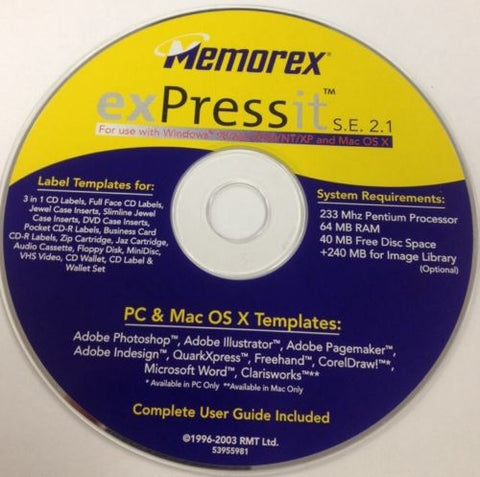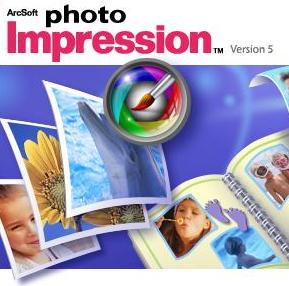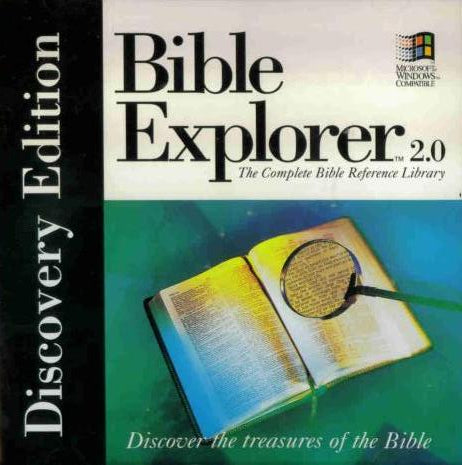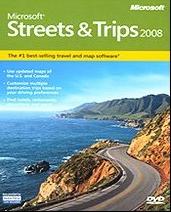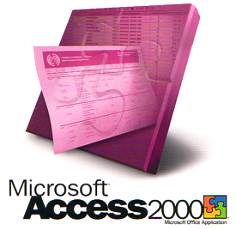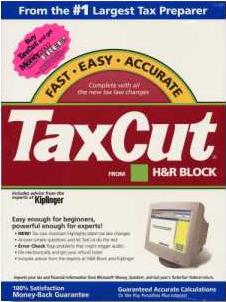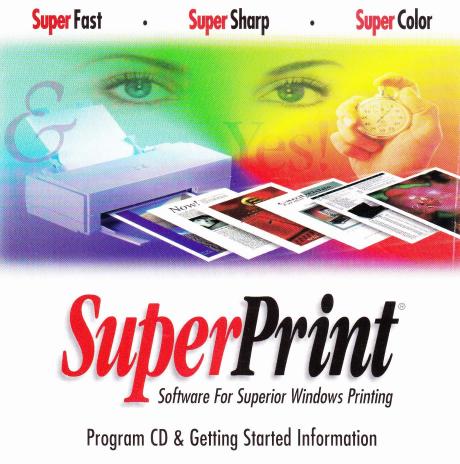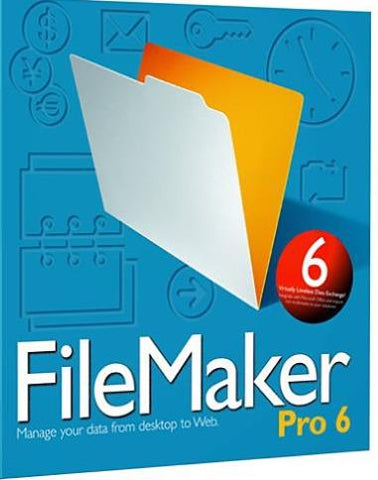ArcSoft PhotoImpression 4
ArcSoft Photo Impression 4 PC CD edit digital camera image picture crop cut etc!
Application
Windows
ArcSoft
2003
CD
$20.99
Share:
ArcSoft Photo Impression 4
ArcSoft PhotoImpression 4 is imaging software for novice and skilled users alike, packed with new and improved tools for enhancing, printing, and getting creative with your favorite digital snapshots. Big button controls, autoenhance capabilities, project wizards, and the customizable work space are just some of the reasons you'll be sold on PhotoImpression. In addition to the customary editing tools such as brightness, contrast, crop, resize, and sharpen, PhotoImpression features a bunch of editing extras, including color tone, autoenhancing, and one-click red-eye removal.
One can never have enough creative software. That’s why I was thrilled to review yet another design-oriented product, this one named Photo Impression version 4 by ArcSoft. Touting itself as an "all inclusive application specifically designed for the novice user" for image editing, I was intrigued. I consider myself as having just enough desktop publishing experience to make me dangerous. But when it comes to manipulating photos and other images, alas, I am but a newbie.
Image editing is the core of this program. I had no problem acquiring images from my photo albums saved on my desktop or after scanning them on my Hewlett-Packard ScanJet. After fumbling around for a bit, I managed to crop, resize and change the look of my picture. The beauty of this program is the large selection of special effects it offers. It gives you 36 effects to apply to your image: "ripple" (image takes on a water-rippling effect), "sketch" (it turns the photo into a hand-drawn image), stained glass, old photo, fog, etc. You may also enhance the quality of the image in regards to brightness, contrast, clarity, etc. I couldn't however, change the effects once I applied them to my image. After going to the help index and finding nothing of value, I just deleted the image and started over again.
Several tools (paint brushes, spray guns, cloning tools, etc.) allowed me to retouch the image…I was impressed. I could delete spots on the photo, soften a scratchy area, and even take out "red eye"…just about anything I wanted. But unlike with the "effects" options, I could use the undo button in the retouch mode, going back as far as 20 times, enough for me. Text could be added in all different fonts, sizes, and colors. Photo Impression gives you several printing options for single or multiple photos, including the ability to print entire albums. Auto-crop and auto-rotate features let you maximize your print area and save paper. You can even print multiple pages at one time. Pre-defined crop templates let you cut your picture to a specific dimension.
Also included are additional printer utilities
For Windows [*Please review compatibility/platform sections in 'What You Get']
ArcSoft PhotoImpression 4 is imaging software for novice and skilled users alike, packed with new and improved tools for enhancing, printing, and getting creative with your favorite digital snapshots. Big button controls, autoenhance capabilities, project wizards, and the customizable work space are just some of the reasons you'll be sold on PhotoImpression. In addition to the customary editing tools such as brightness, contrast, crop, resize, and sharpen, PhotoImpression features a bunch of editing extras, including color tone, autoenhancing, and one-click red-eye removal.
One can never have enough creative software. That’s why I was thrilled to review yet another design-oriented product, this one named Photo Impression version 4 by ArcSoft. Touting itself as an "all inclusive application specifically designed for the novice user" for image editing, I was intrigued. I consider myself as having just enough desktop publishing experience to make me dangerous. But when it comes to manipulating photos and other images, alas, I am but a newbie.
Image editing is the core of this program. I had no problem acquiring images from my photo albums saved on my desktop or after scanning them on my Hewlett-Packard ScanJet. After fumbling around for a bit, I managed to crop, resize and change the look of my picture. The beauty of this program is the large selection of special effects it offers. It gives you 36 effects to apply to your image: "ripple" (image takes on a water-rippling effect), "sketch" (it turns the photo into a hand-drawn image), stained glass, old photo, fog, etc. You may also enhance the quality of the image in regards to brightness, contrast, clarity, etc. I couldn't however, change the effects once I applied them to my image. After going to the help index and finding nothing of value, I just deleted the image and started over again.
Several tools (paint brushes, spray guns, cloning tools, etc.) allowed me to retouch the image…I was impressed. I could delete spots on the photo, soften a scratchy area, and even take out "red eye"…just about anything I wanted. But unlike with the "effects" options, I could use the undo button in the retouch mode, going back as far as 20 times, enough for me. Text could be added in all different fonts, sizes, and colors. Photo Impression gives you several printing options for single or multiple photos, including the ability to print entire albums. Auto-crop and auto-rotate features let you maximize your print area and save paper. You can even print multiple pages at one time. Pre-defined crop templates let you cut your picture to a specific dimension.
Also included are additional printer utilities
For Windows [*Please review compatibility/platform sections in 'What You Get']
WHAT YOU GET:
This item is for the original media, and includes only the media (ie. CD, floppy ...) UNLESS specifically stated above and/or in the title. If more than just the media is included, it will state which items are (ie. box, manual, etc ). Items that come in a sleeve refer to a generic CD sleeve (typically white) and will be sent with shipping protection to avoid damage during transit. If available, we will also send the front and/or back CD inserts if in stock. If these are important to you, please message us to verify we have them available to send. Please do not assume items are included other than what's stated. Again, ask questions PRIOR to purchasing if you have any concerns.
IMAGES:
All images/pictures are stock photos and are for reference only, mainly to show the type of game you will be getting. Please read "WHAT YOU GET" for what is included with the media. Screenshots may vary based on your own computer system, video card, monitor, etc.
COMPATIBILITY:
Computers are like people, each one is different. Unlike console games, a computer game may install and work flawlessly on one system but may need adjustments on another. This is due to a variety of factors, mainly the OS platform running, video card you have, drivers, protection software installed, etc. Many times manufacturers release updates to games to fix bugs and add enhancements. We would be happy to help get the game going on your computer, but ultimately compatibility issues are the responsibility of the buyer. We suggest going to Google and searching for the name of the game along with the words "system requirements" to determine if your system is suitable. Ultimately, we are not responsible for software compatibility problems or publisher's errors.
PLATFORM:
Stated within the auction is what platform the game will work on (ie. Windows, Mac, Linux...) This is a generic statement and specific platform versions (ie. XP, Vista...) will have to be researched by the buyer. Games that came out PRIOR to XP or higher will not specifically state they will work on that release, but only because they came out before those versions were made. Many, if not most, will work on XP or higher with a few quick adjustments. We provide instructions with all items purchased on how to do this adjustment using the Program Compatibility Wizard. If we find out that an item will definately not work on a specific version, we will state it. For DOS games, you may need to play it with a free DOSbox program if the Program Compatibility Wizard does not work.
64-Bit Windows OS Systems:
For 64-bit Operating Systems, older games most likely will NOT work due to 64-bit systems not being able to run 16-bit programming code (most games prior to 2000). For DOS games, you may need to play it with a free DOSbox program.
Macintosh Systems:
For Macintosh programs, most older games will need to be run in Classic Environment if you have a MAC OS X 10.0 - 10.4 version. Please research Google on how to do this, or send us a message for information prior to purchasing. If your MAC OS system doesn't support Classic Environment (ie. MAC OS X 10.5 or Higher OR Intel Macs), you will have to try running it using the free program called SheepShaver, but compatibility is not ensured. Please research prior to purchasing or ask questions.
MEDIA FORMAT:
Please verify you have the required hardware in order to use the specified media (ie. CD, DVD, floppy drives, etc.) If the item comes as a floppy disc, make sure you have either the needed 3.5" floppy drive or the bigger and older 5.25" floppy drive.
RECOMMENDATIONS FOR A SMOOTH PURCHASE:
Ask questions PRIOR to purchasing an order to avoid any confusion.
Be patient if there are problems during installation or gameplay. Typically someone else has
already ran into that problem and has listed a solution online. Contact us and we will do our best to help.
Be sure to update your video card drivers and search for updates to the game from the manufacturer.
This item is for the original media, and includes only the media (ie. CD, floppy ...) UNLESS specifically stated above and/or in the title. If more than just the media is included, it will state which items are (ie. box, manual, etc ). Items that come in a sleeve refer to a generic CD sleeve (typically white) and will be sent with shipping protection to avoid damage during transit. If available, we will also send the front and/or back CD inserts if in stock. If these are important to you, please message us to verify we have them available to send. Please do not assume items are included other than what's stated. Again, ask questions PRIOR to purchasing if you have any concerns.
IMAGES:
All images/pictures are stock photos and are for reference only, mainly to show the type of game you will be getting. Please read "WHAT YOU GET" for what is included with the media. Screenshots may vary based on your own computer system, video card, monitor, etc.
COMPATIBILITY:
Computers are like people, each one is different. Unlike console games, a computer game may install and work flawlessly on one system but may need adjustments on another. This is due to a variety of factors, mainly the OS platform running, video card you have, drivers, protection software installed, etc. Many times manufacturers release updates to games to fix bugs and add enhancements. We would be happy to help get the game going on your computer, but ultimately compatibility issues are the responsibility of the buyer. We suggest going to Google and searching for the name of the game along with the words "system requirements" to determine if your system is suitable. Ultimately, we are not responsible for software compatibility problems or publisher's errors.
PLATFORM:
Stated within the auction is what platform the game will work on (ie. Windows, Mac, Linux...) This is a generic statement and specific platform versions (ie. XP, Vista...) will have to be researched by the buyer. Games that came out PRIOR to XP or higher will not specifically state they will work on that release, but only because they came out before those versions were made. Many, if not most, will work on XP or higher with a few quick adjustments. We provide instructions with all items purchased on how to do this adjustment using the Program Compatibility Wizard. If we find out that an item will definately not work on a specific version, we will state it. For DOS games, you may need to play it with a free DOSbox program if the Program Compatibility Wizard does not work.
64-Bit Windows OS Systems:
For 64-bit Operating Systems, older games most likely will NOT work due to 64-bit systems not being able to run 16-bit programming code (most games prior to 2000). For DOS games, you may need to play it with a free DOSbox program.
Macintosh Systems:
For Macintosh programs, most older games will need to be run in Classic Environment if you have a MAC OS X 10.0 - 10.4 version. Please research Google on how to do this, or send us a message for information prior to purchasing. If your MAC OS system doesn't support Classic Environment (ie. MAC OS X 10.5 or Higher OR Intel Macs), you will have to try running it using the free program called SheepShaver, but compatibility is not ensured. Please research prior to purchasing or ask questions.
MEDIA FORMAT:
Please verify you have the required hardware in order to use the specified media (ie. CD, DVD, floppy drives, etc.) If the item comes as a floppy disc, make sure you have either the needed 3.5" floppy drive or the bigger and older 5.25" floppy drive.
RECOMMENDATIONS FOR A SMOOTH PURCHASE:
SHIPPING:
We typically ship all items out within 1-2 business days after payment is received. In regards to the stated shipping and handling, remember that these costs include more than just postage.
International buyers please email/chat with us to determine if you are eligible for shipping of a specific product. If you are, then international buyers not shipping to an address within the U.S. can expect their orders to take anywhere from 5 days to 4 weeks to be received, depending on how fast/well USPS is moving. Additionally, international orders typically have to go through governmental customs, which can delay the arrival process. Import duties, taxes, and charges are not included in the item price or shipping cost. These charges are the buyer's responsibility. Please check with your country's customs office to determine what these additional costs will be prior to buying. Customs fees are normally charged by the shipping company or collected when you pick the item up. These fees are not additional shipping charges.
We typically ship all items out within 1-2 business days after payment is received. In regards to the stated shipping and handling, remember that these costs include more than just postage.
International buyers please email/chat with us to determine if you are eligible for shipping of a specific product. If you are, then international buyers not shipping to an address within the U.S. can expect their orders to take anywhere from 5 days to 4 weeks to be received, depending on how fast/well USPS is moving. Additionally, international orders typically have to go through governmental customs, which can delay the arrival process. Import duties, taxes, and charges are not included in the item price or shipping cost. These charges are the buyer's responsibility. Please check with your country's customs office to determine what these additional costs will be prior to buying. Customs fees are normally charged by the shipping company or collected when you pick the item up. These fees are not additional shipping charges.