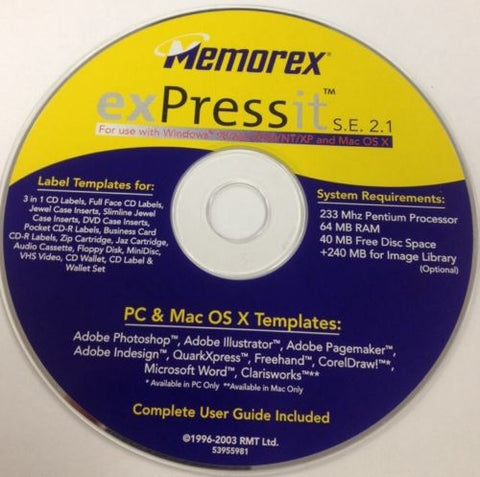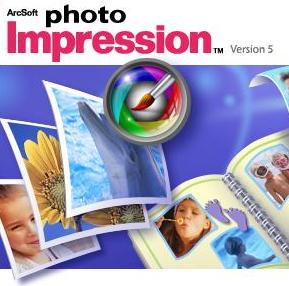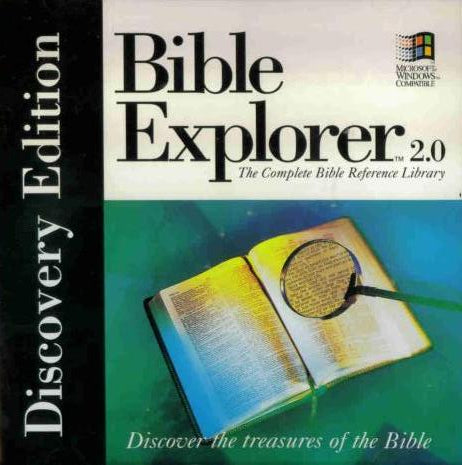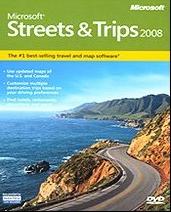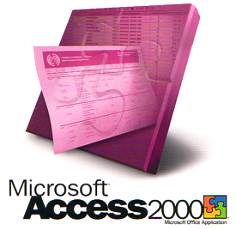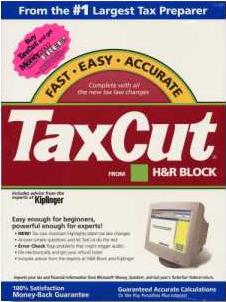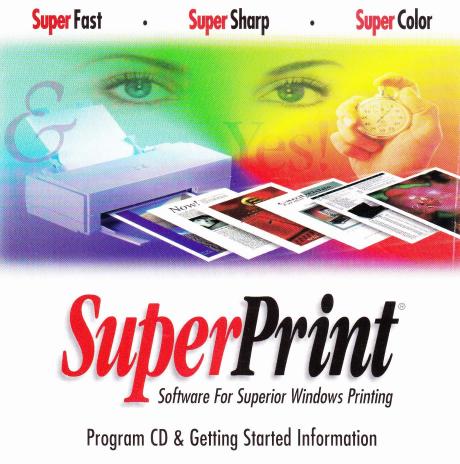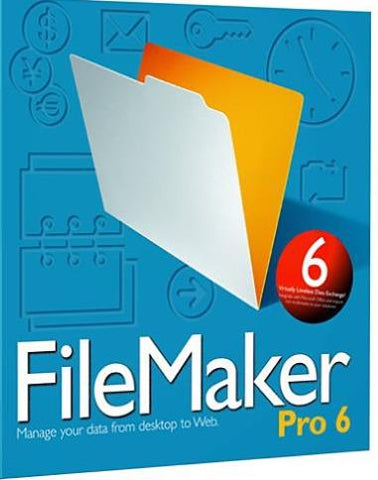Checksoft 2006 Home & Business w/ Blank Checks
Checksoft 2006 Home & Business w/ Blank Checks PC CD print custom company BOX
Application
Windows
Avanquest
2005
CD
$62.99
Share:
Checksoft Home & Business 2006
Balance your checkbook, organize your finances, and print custom checks with Checksoft 2006 Home & Business. Your check design works with Checksoft Home & Business, Quicken, Microsoft Money, and QuickBooks for one-step printing. Create and manage checking, savings, credit card, and money market accounts. Reconcile your bank statement in minutes. See all of your account balances at a glance.
Benefits
Three Easy Steps to Print Checks and Manage Finances!
1. New Account Setup
Easily setup your business and personal checking, savings, and credit card accounts in minutes. Import online bank data or existing Quicken, Microsoft Money, and VersaCheck transactions.*
2. Balance Your Checkbook
Manage your business and personal account transactions in one place. Reconcile your bank statement in minutes. See all your account balances at a glance.
3. Print Checks and Pay Bills
Design and print checks for all of your business and personal accounts. Print customized checks with all your financial information in one easy step. Or print checks to be filled out by hand.
Create and Print Professional Looking Checks
Select
Select from over 100 pre-designed check templates or create your own. Enter your account and bank information
Design
Easily add background images, graphics, logos, and digital signatures to checks. Personalize your account and bank information with 400 additional fonts.
Print
Print complete checks with all your financial information in one easy step. Or print blank checks to be filled out by hand at time of payment.
New! Create custom check templates and share the design across different accounts
Checksoft Home & Business Saves You Time and Money
Save Time
Create custom checks for multiple accounts and banks. Slip checks into double-window envelopes for easy mailing. No addresses, no applying labels, no hassle.
Eliminate Wasted Checks
With pre-printed checks you have to order new checks as you change your account or address information. But with Checksoft Home & Business, as your check information changes simply change the appropriate account information and print.
Save Money
Checksoft compatible check stock is up to 80-percent less expensive than purchasing pre-printed checks from your bank, Quicken, and MS Money.
Design and assemble personal checkbooks
Personal checkbook creation kit includes a checkbook, cover, register, and binding strips for easy assembly.
Organize Your Business and Personal Finances
Account Overview
View your checking, savings, and credit card accounts in one place including balance, last transaction, upcoming bills, and number of checks to print. Updated in real-time as transactions occur.
Address Book and Contact Manager
Includes payee database so you don't have retype payee information for recurring bills. Keep contact information and important notes.
Account Register
Enter and edit transactions with ease. The account register works just like a checkbook, so it's easy to get started.
Select a transaction type including ATM, Balance Adjustment, Payment, POS, Print Checks, Deposit, Transfer, and more
Choose the category of your transaction to generate useful reports
Your ending balance automatically updates as each transaction is recorded
Transfer money between accounts
View upcoming scheduling transactions
Bill Scheduler
Stay on top of your finances by scheduling upcoming payments and transactions ahead of time. Bill Scheduler reminds you when they're due or automatically records them for you. Ensure you're never late again on a payment.
Reconcile Accounts
Reconcile your bank statement in minutes with the easy-to-use reconciliation wizard. The reconciliation wizard quickly walks you through the process of matching cleared transactions from your bank statement with transactions entered in your register.
Financial Reports
Deposits
Payments
Cash flow
Transaction log
Checks printed
Income
Expenses
Category report
Reconciled transactions
Outstanding transactions
Account balances
Net worth
For Windows [*Please review compatibility/platform sections in 'What You Get']
Balance your checkbook, organize your finances, and print custom checks with Checksoft 2006 Home & Business. Your check design works with Checksoft Home & Business, Quicken, Microsoft Money, and QuickBooks for one-step printing. Create and manage checking, savings, credit card, and money market accounts. Reconcile your bank statement in minutes. See all of your account balances at a glance.
Benefits
Three Easy Steps to Print Checks and Manage Finances!
1. New Account Setup
Easily setup your business and personal checking, savings, and credit card accounts in minutes. Import online bank data or existing Quicken, Microsoft Money, and VersaCheck transactions.*
2. Balance Your Checkbook
Manage your business and personal account transactions in one place. Reconcile your bank statement in minutes. See all your account balances at a glance.
3. Print Checks and Pay Bills
Design and print checks for all of your business and personal accounts. Print customized checks with all your financial information in one easy step. Or print checks to be filled out by hand.
Create and Print Professional Looking Checks
Select
Select from over 100 pre-designed check templates or create your own. Enter your account and bank information
Design
Easily add background images, graphics, logos, and digital signatures to checks. Personalize your account and bank information with 400 additional fonts.
Print complete checks with all your financial information in one easy step. Or print blank checks to be filled out by hand at time of payment.
New! Create custom check templates and share the design across different accounts
Checksoft Home & Business Saves You Time and Money
Save Time
Create custom checks for multiple accounts and banks. Slip checks into double-window envelopes for easy mailing. No addresses, no applying labels, no hassle.
Eliminate Wasted Checks
With pre-printed checks you have to order new checks as you change your account or address information. But with Checksoft Home & Business, as your check information changes simply change the appropriate account information and print.
Save Money
Checksoft compatible check stock is up to 80-percent less expensive than purchasing pre-printed checks from your bank, Quicken, and MS Money.
Design and assemble personal checkbooks
Personal checkbook creation kit includes a checkbook, cover, register, and binding strips for easy assembly.
Organize Your Business and Personal Finances
Account Overview
View your checking, savings, and credit card accounts in one place including balance, last transaction, upcoming bills, and number of checks to print. Updated in real-time as transactions occur.
Address Book and Contact Manager
Includes payee database so you don't have retype payee information for recurring bills. Keep contact information and important notes.
Account Register
Enter and edit transactions with ease. The account register works just like a checkbook, so it's easy to get started.
Select a transaction type including ATM, Balance Adjustment, Payment, POS, Print Checks, Deposit, Transfer, and more
Choose the category of your transaction to generate useful reports
Your ending balance automatically updates as each transaction is recorded
Transfer money between accounts
View upcoming scheduling transactions
Bill Scheduler
Stay on top of your finances by scheduling upcoming payments and transactions ahead of time. Bill Scheduler reminds you when they're due or automatically records them for you. Ensure you're never late again on a payment.
Reconcile Accounts
Reconcile your bank statement in minutes with the easy-to-use reconciliation wizard. The reconciliation wizard quickly walks you through the process of matching cleared transactions from your bank statement with transactions entered in your register.
Financial Reports
Deposits
Payments
Cash flow
Transaction log
Checks printed
Income
Expenses
Category report
Reconciled transactions
Outstanding transactions
Account balances
Net worth
For Windows [*Please review compatibility/platform sections in 'What You Get']
WHAT YOU GET:
This item is for the original media, and includes only the media (ie. CD, floppy ...) UNLESS specifically stated above and/or in the title. If more than just the media is included, it will state which items are (ie. box, manual, etc ). Items that come in a sleeve refer to a generic CD sleeve (typically white) and will be sent with shipping protection to avoid damage during transit. If available, we will also send the front and/or back CD inserts if in stock. If these are important to you, please message us to verify we have them available to send. Please do not assume items are included other than what's stated. Again, ask questions PRIOR to purchasing if you have any concerns.
IMAGES:
All images/pictures are stock photos and are for reference only, mainly to show the type of game you will be getting. Please read "WHAT YOU GET" for what is included with the media. Screenshots may vary based on your own computer system, video card, monitor, etc.
COMPATIBILITY:
Computers are like people, each one is different. Unlike console games, a computer game may install and work flawlessly on one system but may need adjustments on another. This is due to a variety of factors, mainly the OS platform running, video card you have, drivers, protection software installed, etc. Many times manufacturers release updates to games to fix bugs and add enhancements. We would be happy to help get the game going on your computer, but ultimately compatibility issues are the responsibility of the buyer. We suggest going to Google and searching for the name of the game along with the words "system requirements" to determine if your system is suitable. Ultimately, we are not responsible for software compatibility problems or publisher's errors.
PLATFORM:
Stated within the auction is what platform the game will work on (ie. Windows, Mac, Linux...) This is a generic statement and specific platform versions (ie. XP, Vista...) will have to be researched by the buyer. Games that came out PRIOR to XP or higher will not specifically state they will work on that release, but only because they came out before those versions were made. Many, if not most, will work on XP or higher with a few quick adjustments. We provide instructions with all items purchased on how to do this adjustment using the Program Compatibility Wizard. If we find out that an item will definately not work on a specific version, we will state it. For DOS games, you may need to play it with a free DOSbox program if the Program Compatibility Wizard does not work.
64-Bit Windows OS Systems:
For 64-bit Operating Systems, older games most likely will NOT work due to 64-bit systems not being able to run 16-bit programming code (most games prior to 2000). For DOS games, you may need to play it with a free DOSbox program.
Macintosh Systems:
For Macintosh programs, most older games will need to be run in Classic Environment if you have a MAC OS X 10.0 - 10.4 version. Please research Google on how to do this, or send us a message for information prior to purchasing. If your MAC OS system doesn't support Classic Environment (ie. MAC OS X 10.5 or Higher OR Intel Macs), you will have to try running it using the free program called SheepShaver, but compatibility is not ensured. Please research prior to purchasing or ask questions.
MEDIA FORMAT:
Please verify you have the required hardware in order to use the specified media (ie. CD, DVD, floppy drives, etc.) If the item comes as a floppy disc, make sure you have either the needed 3.5" floppy drive or the bigger and older 5.25" floppy drive.
RECOMMENDATIONS FOR A SMOOTH PURCHASE:
Ask questions PRIOR to purchasing an order to avoid any confusion.
Be patient if there are problems during installation or gameplay. Typically someone else has
already ran into that problem and has listed a solution online. Contact us and we will do our best to help.
Be sure to update your video card drivers and search for updates to the game from the manufacturer.
This item is for the original media, and includes only the media (ie. CD, floppy ...) UNLESS specifically stated above and/or in the title. If more than just the media is included, it will state which items are (ie. box, manual, etc ). Items that come in a sleeve refer to a generic CD sleeve (typically white) and will be sent with shipping protection to avoid damage during transit. If available, we will also send the front and/or back CD inserts if in stock. If these are important to you, please message us to verify we have them available to send. Please do not assume items are included other than what's stated. Again, ask questions PRIOR to purchasing if you have any concerns.
IMAGES:
All images/pictures are stock photos and are for reference only, mainly to show the type of game you will be getting. Please read "WHAT YOU GET" for what is included with the media. Screenshots may vary based on your own computer system, video card, monitor, etc.
COMPATIBILITY:
Computers are like people, each one is different. Unlike console games, a computer game may install and work flawlessly on one system but may need adjustments on another. This is due to a variety of factors, mainly the OS platform running, video card you have, drivers, protection software installed, etc. Many times manufacturers release updates to games to fix bugs and add enhancements. We would be happy to help get the game going on your computer, but ultimately compatibility issues are the responsibility of the buyer. We suggest going to Google and searching for the name of the game along with the words "system requirements" to determine if your system is suitable. Ultimately, we are not responsible for software compatibility problems or publisher's errors.
PLATFORM:
Stated within the auction is what platform the game will work on (ie. Windows, Mac, Linux...) This is a generic statement and specific platform versions (ie. XP, Vista...) will have to be researched by the buyer. Games that came out PRIOR to XP or higher will not specifically state they will work on that release, but only because they came out before those versions were made. Many, if not most, will work on XP or higher with a few quick adjustments. We provide instructions with all items purchased on how to do this adjustment using the Program Compatibility Wizard. If we find out that an item will definately not work on a specific version, we will state it. For DOS games, you may need to play it with a free DOSbox program if the Program Compatibility Wizard does not work.
64-Bit Windows OS Systems:
For 64-bit Operating Systems, older games most likely will NOT work due to 64-bit systems not being able to run 16-bit programming code (most games prior to 2000). For DOS games, you may need to play it with a free DOSbox program.
Macintosh Systems:
For Macintosh programs, most older games will need to be run in Classic Environment if you have a MAC OS X 10.0 - 10.4 version. Please research Google on how to do this, or send us a message for information prior to purchasing. If your MAC OS system doesn't support Classic Environment (ie. MAC OS X 10.5 or Higher OR Intel Macs), you will have to try running it using the free program called SheepShaver, but compatibility is not ensured. Please research prior to purchasing or ask questions.
MEDIA FORMAT:
Please verify you have the required hardware in order to use the specified media (ie. CD, DVD, floppy drives, etc.) If the item comes as a floppy disc, make sure you have either the needed 3.5" floppy drive or the bigger and older 5.25" floppy drive.
RECOMMENDATIONS FOR A SMOOTH PURCHASE:
SHIPPING:
We typically ship all items out within 1-2 business days after payment is received. In regards to the stated shipping and handling, remember that these costs include more than just postage.
International buyers please email/chat with us to determine if you are eligible for shipping of a specific product. If you are, then international buyers not shipping to an address within the U.S. can expect their orders to take anywhere from 5 days to 4 weeks to be received, depending on how fast/well USPS is moving. Additionally, international orders typically have to go through governmental customs, which can delay the arrival process. Import duties, taxes, and charges are not included in the item price or shipping cost. These charges are the buyer's responsibility. Please check with your country's customs office to determine what these additional costs will be prior to buying. Customs fees are normally charged by the shipping company or collected when you pick the item up. These fees are not additional shipping charges.
We typically ship all items out within 1-2 business days after payment is received. In regards to the stated shipping and handling, remember that these costs include more than just postage.
International buyers please email/chat with us to determine if you are eligible for shipping of a specific product. If you are, then international buyers not shipping to an address within the U.S. can expect their orders to take anywhere from 5 days to 4 weeks to be received, depending on how fast/well USPS is moving. Additionally, international orders typically have to go through governmental customs, which can delay the arrival process. Import duties, taxes, and charges are not included in the item price or shipping cost. These charges are the buyer's responsibility. Please check with your country's customs office to determine what these additional costs will be prior to buying. Customs fees are normally charged by the shipping company or collected when you pick the item up. These fees are not additional shipping charges.