Disney's Lilo & Stitch: Hawaiian Adventure
Disney's Lilo & Stitch: Hawaiian Adventure PC CD animated movie based alien game
Children
Windows
Disney Interactive
2002
CD
$7.99
Share:
Coinciding with Disney's summer 2002 release of the animated movie Lilo & Stitch, Disney's Lilo & Stitch Hawaiian Adventure for the PC features the same two main characters: Lilo, a spunky little Hawaiian girl, and Stitch, the cantankerous, doggie-like alien. Stitch has landed in Hawaii and it's up to Lilo to show him how to be a good citizen and help him learn what ohana, or "family," is all about. Players can learn to hula, help Stitch find gizmos, and play seven different games based on the movie.
At the beginning players are introduced to Cobra Bubbles who, bearing a likeness to a secret agent for the CIA, commentates on each game while offering helpful hints. After selecting Hiki (easy), So-So (medium) or Lolo (hard), Lilo is introduced at Lilo's Pattula, which is the first area on the Journey Map. Here, Lilo and her friends take the stage and learn to hula, and by clicking on the flower necklace, a video sequence of live hula dance lessons can be viewed. Clicking on the shell icon will take players to the next area, known as Area 626. This is Stitch's landing site and his introduction to the game, where players need to find gizmos such as his coffee bottle, an alien air horn, a skunk, and police goggles, all of which are used later in the game.
Seven more areas are available for play on the Journey Map including Hoaloha Doggie!, The Wiki Wiki Trails, The Luau, Alien Cunstructomatic, Pa'ina with Pudge, Lilo's Kauhale, and the final game, The Big Kemu. Players help Stitch get adopted by Lilo in Hoaloha Doggie!, wait tables at The Luau, help Lilo feed Pudge and the other fish in Pa'ina with Pudge, and help Stitch build the Alien home of his dreams in Alien Cunstructomatic. The Big Kemu is a three-part finale in which players help Lilo and Stitch escape from Captain Gantu's Space Bubble and surf safely home.
One of two Treasure Spoons for use in The Big Kemu can be earned in each game. One is just for playing, while the second is used for winning each game. Treasure Spoons provide extra bonus features, like removing obstacles, in the final game. Other useful items, including Stitch's gizmos, can be found in the wagon icon at the bottom of the screen. A sprayer and a coffee bottle can be used to correct or pacify Stitch when his Bad Meter reaches dangerous levels. A pair of Cobra's sunglasses can be clicked to repeat instructions for a game, and the Journey Map allows players to exit the game and return to the map menu. Players can also choose the game's background music by selecting the vinyl record player.
For Windows (32-bit Systems) [*Please review compatibility/platform sections in 'What You Get']
At the beginning players are introduced to Cobra Bubbles who, bearing a likeness to a secret agent for the CIA, commentates on each game while offering helpful hints. After selecting Hiki (easy), So-So (medium) or Lolo (hard), Lilo is introduced at Lilo's Pattula, which is the first area on the Journey Map. Here, Lilo and her friends take the stage and learn to hula, and by clicking on the flower necklace, a video sequence of live hula dance lessons can be viewed. Clicking on the shell icon will take players to the next area, known as Area 626. This is Stitch's landing site and his introduction to the game, where players need to find gizmos such as his coffee bottle, an alien air horn, a skunk, and police goggles, all of which are used later in the game.
Seven more areas are available for play on the Journey Map including Hoaloha Doggie!, The Wiki Wiki Trails, The Luau, Alien Cunstructomatic, Pa'ina with Pudge, Lilo's Kauhale, and the final game, The Big Kemu. Players help Stitch get adopted by Lilo in Hoaloha Doggie!, wait tables at The Luau, help Lilo feed Pudge and the other fish in Pa'ina with Pudge, and help Stitch build the Alien home of his dreams in Alien Cunstructomatic. The Big Kemu is a three-part finale in which players help Lilo and Stitch escape from Captain Gantu's Space Bubble and surf safely home.
One of two Treasure Spoons for use in The Big Kemu can be earned in each game. One is just for playing, while the second is used for winning each game. Treasure Spoons provide extra bonus features, like removing obstacles, in the final game. Other useful items, including Stitch's gizmos, can be found in the wagon icon at the bottom of the screen. A sprayer and a coffee bottle can be used to correct or pacify Stitch when his Bad Meter reaches dangerous levels. A pair of Cobra's sunglasses can be clicked to repeat instructions for a game, and the Journey Map allows players to exit the game and return to the map menu. Players can also choose the game's background music by selecting the vinyl record player.
For Windows (32-bit Systems) [*Please review compatibility/platform sections in 'What You Get']
WHAT YOU GET:
This item is for the original media, and includes only the media (ie. CD, floppy ...) UNLESS specifically stated above and/or in the title. If more than just the media is included, it will state which items are (ie. box, manual, etc ). Items that come in a sleeve refer to a generic CD sleeve (typically white) and will be sent with shipping protection to avoid damage during transit. If available, we will also send the front and/or back CD inserts if in stock. If these are important to you, please message us to verify we have them available to send. Please do not assume items are included other than what's stated. Again, ask questions PRIOR to purchasing if you have any concerns.
IMAGES:
All images/pictures are stock photos and are for reference only, mainly to show the type of game you will be getting. Please read "WHAT YOU GET" for what is included with the media. Screenshots may vary based on your own computer system, video card, monitor, etc.
COMPATIBILITY:
Computers are like people, each one is different. Unlike console games, a computer game may install and work flawlessly on one system but may need adjustments on another. This is due to a variety of factors, mainly the OS platform running, video card you have, drivers, protection software installed, etc. Many times manufacturers release updates to games to fix bugs and add enhancements. We would be happy to help get the game going on your computer, but ultimately compatibility issues are the responsibility of the buyer. We suggest going to Google and searching for the name of the game along with the words "system requirements" to determine if your system is suitable. Ultimately, we are not responsible for software compatibility problems or publisher's errors.
PLATFORM:
Stated within the auction is what platform the game will work on (ie. Windows, Mac, Linux...) This is a generic statement and specific platform versions (ie. XP, Vista...) will have to be researched by the buyer. Games that came out PRIOR to XP or higher will not specifically state they will work on that release, but only because they came out before those versions were made. Many, if not most, will work on XP or higher with a few quick adjustments. We provide instructions with all items purchased on how to do this adjustment using the Program Compatibility Wizard. If we find out that an item will definately not work on a specific version, we will state it. For DOS games, you may need to play it with a free DOSbox program if the Program Compatibility Wizard does not work.
64-Bit Windows OS Systems:
For 64-bit Operating Systems, older games most likely will NOT work due to 64-bit systems not being able to run 16-bit programming code (most games prior to 2000). For DOS games, you may need to play it with a free DOSbox program.
Macintosh Systems:
For Macintosh programs, most older games will need to be run in Classic Environment if you have a MAC OS X 10.0 - 10.4 version. Please research Google on how to do this, or send us a message for information prior to purchasing. If your MAC OS system doesn't support Classic Environment (ie. MAC OS X 10.5 or Higher OR Intel Macs), you will have to try running it using the free program called SheepShaver, but compatibility is not ensured. Please research prior to purchasing or ask questions.
MEDIA FORMAT:
Please verify you have the required hardware in order to use the specified media (ie. CD, DVD, floppy drives, etc.) If the item comes as a floppy disc, make sure you have either the needed 3.5" floppy drive or the bigger and older 5.25" floppy drive.
RECOMMENDATIONS FOR A SMOOTH PURCHASE:
Ask questions PRIOR to purchasing an order to avoid any confusion.
Be patient if there are problems during installation or gameplay. Typically someone else has
already ran into that problem and has listed a solution online. Contact us and we will do our best to help.
Be sure to update your video card drivers and search for updates to the game from the manufacturer.
This item is for the original media, and includes only the media (ie. CD, floppy ...) UNLESS specifically stated above and/or in the title. If more than just the media is included, it will state which items are (ie. box, manual, etc ). Items that come in a sleeve refer to a generic CD sleeve (typically white) and will be sent with shipping protection to avoid damage during transit. If available, we will also send the front and/or back CD inserts if in stock. If these are important to you, please message us to verify we have them available to send. Please do not assume items are included other than what's stated. Again, ask questions PRIOR to purchasing if you have any concerns.
IMAGES:
All images/pictures are stock photos and are for reference only, mainly to show the type of game you will be getting. Please read "WHAT YOU GET" for what is included with the media. Screenshots may vary based on your own computer system, video card, monitor, etc.
COMPATIBILITY:
Computers are like people, each one is different. Unlike console games, a computer game may install and work flawlessly on one system but may need adjustments on another. This is due to a variety of factors, mainly the OS platform running, video card you have, drivers, protection software installed, etc. Many times manufacturers release updates to games to fix bugs and add enhancements. We would be happy to help get the game going on your computer, but ultimately compatibility issues are the responsibility of the buyer. We suggest going to Google and searching for the name of the game along with the words "system requirements" to determine if your system is suitable. Ultimately, we are not responsible for software compatibility problems or publisher's errors.
PLATFORM:
Stated within the auction is what platform the game will work on (ie. Windows, Mac, Linux...) This is a generic statement and specific platform versions (ie. XP, Vista...) will have to be researched by the buyer. Games that came out PRIOR to XP or higher will not specifically state they will work on that release, but only because they came out before those versions were made. Many, if not most, will work on XP or higher with a few quick adjustments. We provide instructions with all items purchased on how to do this adjustment using the Program Compatibility Wizard. If we find out that an item will definately not work on a specific version, we will state it. For DOS games, you may need to play it with a free DOSbox program if the Program Compatibility Wizard does not work.
64-Bit Windows OS Systems:
For 64-bit Operating Systems, older games most likely will NOT work due to 64-bit systems not being able to run 16-bit programming code (most games prior to 2000). For DOS games, you may need to play it with a free DOSbox program.
Macintosh Systems:
For Macintosh programs, most older games will need to be run in Classic Environment if you have a MAC OS X 10.0 - 10.4 version. Please research Google on how to do this, or send us a message for information prior to purchasing. If your MAC OS system doesn't support Classic Environment (ie. MAC OS X 10.5 or Higher OR Intel Macs), you will have to try running it using the free program called SheepShaver, but compatibility is not ensured. Please research prior to purchasing or ask questions.
MEDIA FORMAT:
Please verify you have the required hardware in order to use the specified media (ie. CD, DVD, floppy drives, etc.) If the item comes as a floppy disc, make sure you have either the needed 3.5" floppy drive or the bigger and older 5.25" floppy drive.
RECOMMENDATIONS FOR A SMOOTH PURCHASE:
SHIPPING:
We typically ship all items out within 1-2 business days after payment is received. In regards to the stated shipping and handling, remember that these costs include more than just postage.
International buyers please email/chat with us to determine if you are eligible for shipping of a specific product. If you are, then international buyers not shipping to an address within the U.S. can expect their orders to take anywhere from 5 days to 4 weeks to be received, depending on how fast/well USPS is moving. Additionally, international orders typically have to go through governmental customs, which can delay the arrival process. Import duties, taxes, and charges are not included in the item price or shipping cost. These charges are the buyer's responsibility. Please check with your country's customs office to determine what these additional costs will be prior to buying. Customs fees are normally charged by the shipping company or collected when you pick the item up. These fees are not additional shipping charges.
We typically ship all items out within 1-2 business days after payment is received. In regards to the stated shipping and handling, remember that these costs include more than just postage.
International buyers please email/chat with us to determine if you are eligible for shipping of a specific product. If you are, then international buyers not shipping to an address within the U.S. can expect their orders to take anywhere from 5 days to 4 weeks to be received, depending on how fast/well USPS is moving. Additionally, international orders typically have to go through governmental customs, which can delay the arrival process. Import duties, taxes, and charges are not included in the item price or shipping cost. These charges are the buyer's responsibility. Please check with your country's customs office to determine what these additional costs will be prior to buying. Customs fees are normally charged by the shipping company or collected when you pick the item up. These fees are not additional shipping charges.