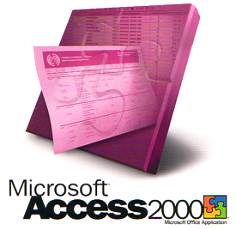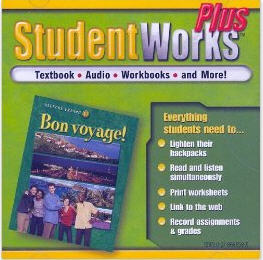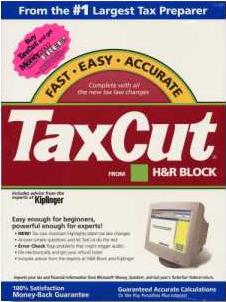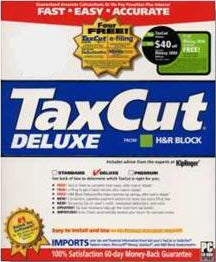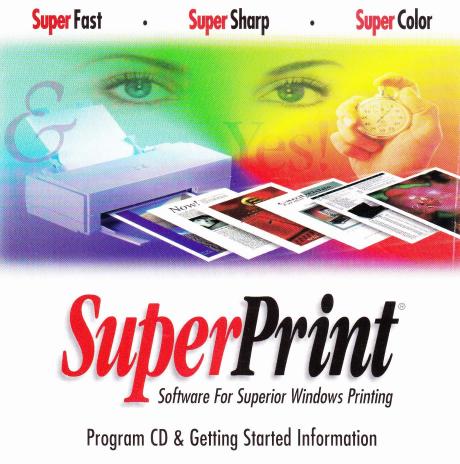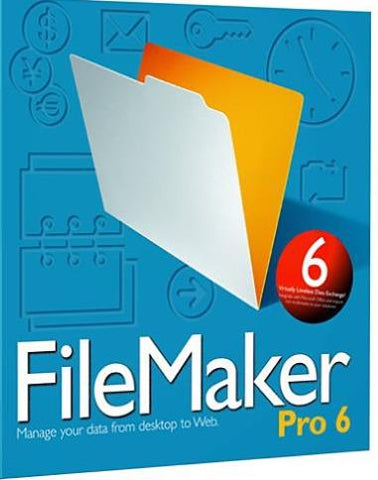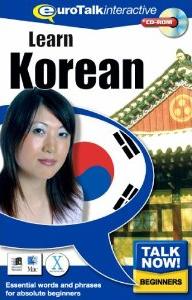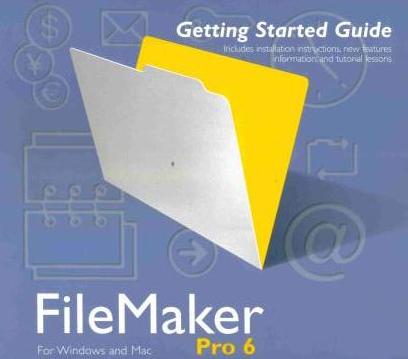Interactive Study Guide For Biology Concepts & Connections 2nd
Interactive Study Guide For Biology Concepts & Connections 2nd Ed PC MAC CD quiz
Application
Windows/Mac
Benjamin Cummings
1997
CD
$9.99
Share:
MAIN MENU
Access chapters by clicking on the unit title. The chapters hilighted in red
type contain activities, all chapters contain a quiz. You can either select
a chapter to go to from here, or click the close button to close the menu
and view other units. You can also access comprehensive testing (Q&A Testing),
Glossary and the Table of Contents from the Main screen.
TABLE OF CONTENTS
The Table of Contents allows you to see all of the chapters covered in the
textbook. Chapters hilighted in orange type contain interactive activities.
You can see these activities by selecting a chapter and viewing the pull
down menu. Click the close button to close the window and view other chapters.
If you wish to get back to where you started, simply click on the Done
button.
CHAPTER MAIN SCREEN
The Chapter Main screen introduces you to the major topics that are covered
in each chapter. You can select a concept by clicking one of the small
activity buttons. Clicking on the Quiz button will take you directly to the
quiz for this chapter. You can also return to the Main Menu at any time to
select other chapters.
CHAPTER ACTIVITIES
Each activity displays on screen narrative and instructions. You can move
forward or backward in an activity by clicking on the arrows at the bottom
of the screen. On screen instructions help guide you through the activities.
You can review a segment by selecting the Replay button, or get back to the
Chapter Main screen by clicking on the Chapter button located in the lower
left of the screen. By clicking on terms hilighted in purple, you can go
straight to the Glossary to get definitions and pronunciations of difficult
terms.
CHAPTER QUIZ
You can access a quiz from the main screen of each chapter. The number of
questions varies for each chapter. The buttons in the upper right side of
the screen allow you to view the correct answer, see the module reference
for the question, or access the Word Search feature. Clicking on the score
button shows you how you're doing so far. Your score is tabulated on your
first answer to each question. You can view the next question or the
previous question by clicking on the arrows at the bottom of the screen.
Return to the main screen for the chapter by clicking on the chapter button.
Q&A TESTING
Q&A testing provides comprehensive coverage of the entire text. Select the
chapters you wish to be tested on from the chapter selection screen. When
you click on the OK! button, you will receive 20 questions on the chapters
you selected. Select your answer and click on the Answer Ready button. You
can complete all 20 questions, or exit the test at any time by clicking on
the Exit Test button. This will take you to the Results screen. You can
click on a question number to view the question, your answer, the correct
answer, and a module reference.
GLOSSARY
You can access the Glossary from the Main Menu, the Pull-down menus, and
through the Word Search. Select a letter of the alphabet to view the terms
in the glossary, or type in a term and press return.
PULL-DOWN MENUS & WORD SEARCH
Pull-down menus and the Word Search feature are available throughout the
Interactive Study Guide, except for in Q&A Testing, which is designed to
simulate an uninterrupted testing environment. The pull-down menus allow
you to go directly to any chapter, Q&A Testing, the Table of Contents, the
Word Search, and the Glossary. The Word Search allows you to look up terms
from the Glossary by bringing up a moveable window for you to type a term
into, which then takes you to the Glossary for the definition.
For Windows (32-bit Systems) / Mac (Power Macintosh: OS 9 or Below) [*Please review compatibility/platform sections in 'What You Get']
Access chapters by clicking on the unit title. The chapters hilighted in red
type contain activities, all chapters contain a quiz. You can either select
a chapter to go to from here, or click the close button to close the menu
and view other units. You can also access comprehensive testing (Q&A Testing),
Glossary and the Table of Contents from the Main screen.
TABLE OF CONTENTS
The Table of Contents allows you to see all of the chapters covered in the
textbook. Chapters hilighted in orange type contain interactive activities.
You can see these activities by selecting a chapter and viewing the pull
down menu. Click the close button to close the window and view other chapters.
If you wish to get back to where you started, simply click on the Done
button.
CHAPTER MAIN SCREEN
The Chapter Main screen introduces you to the major topics that are covered
in each chapter. You can select a concept by clicking one of the small
activity buttons. Clicking on the Quiz button will take you directly to the
quiz for this chapter. You can also return to the Main Menu at any time to
select other chapters.
CHAPTER ACTIVITIES
Each activity displays on screen narrative and instructions. You can move
forward or backward in an activity by clicking on the arrows at the bottom
of the screen. On screen instructions help guide you through the activities.
You can review a segment by selecting the Replay button, or get back to the
Chapter Main screen by clicking on the Chapter button located in the lower
left of the screen. By clicking on terms hilighted in purple, you can go
straight to the Glossary to get definitions and pronunciations of difficult
terms.
CHAPTER QUIZ
You can access a quiz from the main screen of each chapter. The number of
questions varies for each chapter. The buttons in the upper right side of
the screen allow you to view the correct answer, see the module reference
for the question, or access the Word Search feature. Clicking on the score
button shows you how you're doing so far. Your score is tabulated on your
first answer to each question. You can view the next question or the
previous question by clicking on the arrows at the bottom of the screen.
Return to the main screen for the chapter by clicking on the chapter button.
Q&A TESTING
Q&A testing provides comprehensive coverage of the entire text. Select the
chapters you wish to be tested on from the chapter selection screen. When
you click on the OK! button, you will receive 20 questions on the chapters
you selected. Select your answer and click on the Answer Ready button. You
can complete all 20 questions, or exit the test at any time by clicking on
the Exit Test button. This will take you to the Results screen. You can
click on a question number to view the question, your answer, the correct
answer, and a module reference.
GLOSSARY
You can access the Glossary from the Main Menu, the Pull-down menus, and
through the Word Search. Select a letter of the alphabet to view the terms
in the glossary, or type in a term and press return.
PULL-DOWN MENUS & WORD SEARCH
Pull-down menus and the Word Search feature are available throughout the
Interactive Study Guide, except for in Q&A Testing, which is designed to
simulate an uninterrupted testing environment. The pull-down menus allow
you to go directly to any chapter, Q&A Testing, the Table of Contents, the
Word Search, and the Glossary. The Word Search allows you to look up terms
from the Glossary by bringing up a moveable window for you to type a term
into, which then takes you to the Glossary for the definition.
For Windows (32-bit Systems) / Mac (Power Macintosh: OS 9 or Below) [*Please review compatibility/platform sections in 'What You Get']
WHAT YOU GET:
This item is for the original media, and includes only the media (ie. CD, floppy ...) UNLESS specifically stated above and/or in the title. If more than just the media is included, it will state which items are (ie. box, manual, etc ). Items that come in a sleeve refer to a generic CD sleeve (typically white) and will be sent with shipping protection to avoid damage during transit. If available, we will also send the front and/or back CD inserts if in stock. If these are important to you, please message us to verify we have them available to send. Please do not assume items are included other than what's stated. Again, ask questions PRIOR to purchasing if you have any concerns.
IMAGES:
All images/pictures are stock photos and are for reference only, mainly to show the type of game you will be getting. Please read "WHAT YOU GET" for what is included with the media. Screenshots may vary based on your own computer system, video card, monitor, etc.
COMPATIBILITY:
Computers are like people, each one is different. Unlike console games, a computer game may install and work flawlessly on one system but may need adjustments on another. This is due to a variety of factors, mainly the OS platform running, video card you have, drivers, protection software installed, etc. Many times manufacturers release updates to games to fix bugs and add enhancements. We would be happy to help get the game going on your computer, but ultimately compatibility issues are the responsibility of the buyer. We suggest going to Google and searching for the name of the game along with the words "system requirements" to determine if your system is suitable. Ultimately, we are not responsible for software compatibility problems or publisher's errors.
PLATFORM:
Stated within the auction is what platform the game will work on (ie. Windows, Mac, Linux...) This is a generic statement and specific platform versions (ie. XP, Vista...) will have to be researched by the buyer. Games that came out PRIOR to XP or higher will not specifically state they will work on that release, but only because they came out before those versions were made. Many, if not most, will work on XP or higher with a few quick adjustments. We provide instructions with all items purchased on how to do this adjustment using the Program Compatibility Wizard. If we find out that an item will definately not work on a specific version, we will state it. For DOS games, you may need to play it with a free DOSbox program if the Program Compatibility Wizard does not work.
64-Bit Windows OS Systems:
For 64-bit Operating Systems, older games most likely will NOT work due to 64-bit systems not being able to run 16-bit programming code (most games prior to 2000). For DOS games, you may need to play it with a free DOSbox program.
Macintosh Systems:
For Macintosh programs, most older games will need to be run in Classic Environment if you have a MAC OS X 10.0 - 10.4 version. Please research Google on how to do this, or send us a message for information prior to purchasing. If your MAC OS system doesn't support Classic Environment (ie. MAC OS X 10.5 or Higher OR Intel Macs), you will have to try running it using the free program called SheepShaver, but compatibility is not ensured. Please research prior to purchasing or ask questions.
MEDIA FORMAT:
Please verify you have the required hardware in order to use the specified media (ie. CD, DVD, floppy drives, etc.) If the item comes as a floppy disc, make sure you have either the needed 3.5" floppy drive or the bigger and older 5.25" floppy drive.
RECOMMENDATIONS FOR A SMOOTH PURCHASE:
Ask questions PRIOR to purchasing an order to avoid any confusion.
Be patient if there are problems during installation or gameplay. Typically someone else has
already ran into that problem and has listed a solution online. Contact us and we will do our best to help.
Be sure to update your video card drivers and search for updates to the game from the manufacturer.
This item is for the original media, and includes only the media (ie. CD, floppy ...) UNLESS specifically stated above and/or in the title. If more than just the media is included, it will state which items are (ie. box, manual, etc ). Items that come in a sleeve refer to a generic CD sleeve (typically white) and will be sent with shipping protection to avoid damage during transit. If available, we will also send the front and/or back CD inserts if in stock. If these are important to you, please message us to verify we have them available to send. Please do not assume items are included other than what's stated. Again, ask questions PRIOR to purchasing if you have any concerns.
IMAGES:
All images/pictures are stock photos and are for reference only, mainly to show the type of game you will be getting. Please read "WHAT YOU GET" for what is included with the media. Screenshots may vary based on your own computer system, video card, monitor, etc.
COMPATIBILITY:
Computers are like people, each one is different. Unlike console games, a computer game may install and work flawlessly on one system but may need adjustments on another. This is due to a variety of factors, mainly the OS platform running, video card you have, drivers, protection software installed, etc. Many times manufacturers release updates to games to fix bugs and add enhancements. We would be happy to help get the game going on your computer, but ultimately compatibility issues are the responsibility of the buyer. We suggest going to Google and searching for the name of the game along with the words "system requirements" to determine if your system is suitable. Ultimately, we are not responsible for software compatibility problems or publisher's errors.
PLATFORM:
Stated within the auction is what platform the game will work on (ie. Windows, Mac, Linux...) This is a generic statement and specific platform versions (ie. XP, Vista...) will have to be researched by the buyer. Games that came out PRIOR to XP or higher will not specifically state they will work on that release, but only because they came out before those versions were made. Many, if not most, will work on XP or higher with a few quick adjustments. We provide instructions with all items purchased on how to do this adjustment using the Program Compatibility Wizard. If we find out that an item will definately not work on a specific version, we will state it. For DOS games, you may need to play it with a free DOSbox program if the Program Compatibility Wizard does not work.
64-Bit Windows OS Systems:
For 64-bit Operating Systems, older games most likely will NOT work due to 64-bit systems not being able to run 16-bit programming code (most games prior to 2000). For DOS games, you may need to play it with a free DOSbox program.
Macintosh Systems:
For Macintosh programs, most older games will need to be run in Classic Environment if you have a MAC OS X 10.0 - 10.4 version. Please research Google on how to do this, or send us a message for information prior to purchasing. If your MAC OS system doesn't support Classic Environment (ie. MAC OS X 10.5 or Higher OR Intel Macs), you will have to try running it using the free program called SheepShaver, but compatibility is not ensured. Please research prior to purchasing or ask questions.
MEDIA FORMAT:
Please verify you have the required hardware in order to use the specified media (ie. CD, DVD, floppy drives, etc.) If the item comes as a floppy disc, make sure you have either the needed 3.5" floppy drive or the bigger and older 5.25" floppy drive.
RECOMMENDATIONS FOR A SMOOTH PURCHASE:
SHIPPING:
We typically ship all items out within 1-2 business days after payment is received. In regards to the stated shipping and handling, remember that these costs include more than just postage.
International buyers please email/chat with us to determine if you are eligible for shipping of a specific product. If you are, then international buyers not shipping to an address within the U.S. can expect their orders to take anywhere from 5 days to 4 weeks to be received, depending on how fast/well USPS is moving. Additionally, international orders typically have to go through governmental customs, which can delay the arrival process. Import duties, taxes, and charges are not included in the item price or shipping cost. These charges are the buyer's responsibility. Please check with your country's customs office to determine what these additional costs will be prior to buying. Customs fees are normally charged by the shipping company or collected when you pick the item up. These fees are not additional shipping charges.
We typically ship all items out within 1-2 business days after payment is received. In regards to the stated shipping and handling, remember that these costs include more than just postage.
International buyers please email/chat with us to determine if you are eligible for shipping of a specific product. If you are, then international buyers not shipping to an address within the U.S. can expect their orders to take anywhere from 5 days to 4 weeks to be received, depending on how fast/well USPS is moving. Additionally, international orders typically have to go through governmental customs, which can delay the arrival process. Import duties, taxes, and charges are not included in the item price or shipping cost. These charges are the buyer's responsibility. Please check with your country's customs office to determine what these additional costs will be prior to buying. Customs fees are normally charged by the shipping company or collected when you pick the item up. These fees are not additional shipping charges.