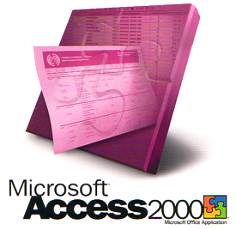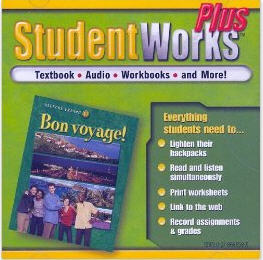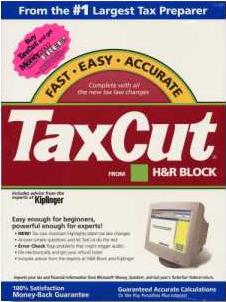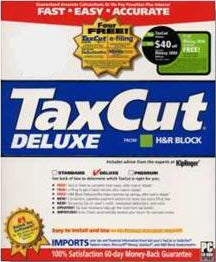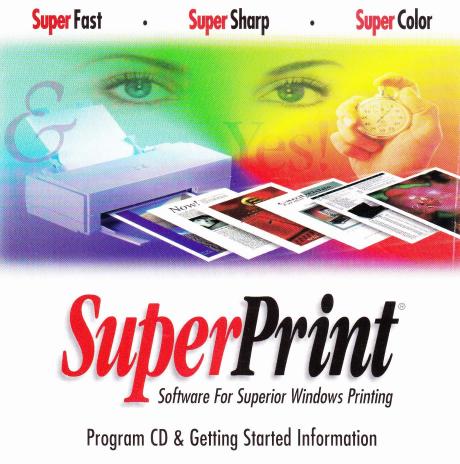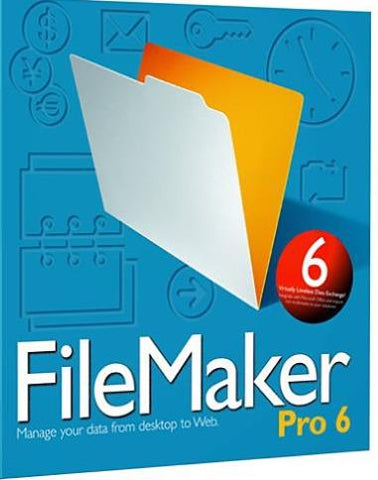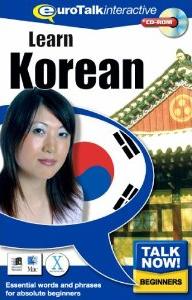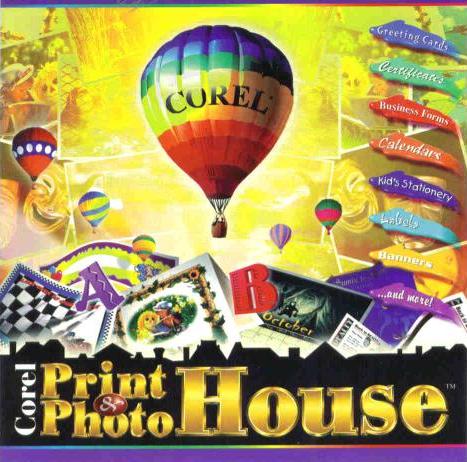Photography Workshop
Canon Photography Workshop PC CD learn to take digital camera pictures photos
Application
Windows
M2K
2001
CD
$3.48
Share:
Photography Workshop by Canon is an interactive CD, teaching you how to set up a shot, frame a shot, composition, elements, lighting, focus, aperture, etc.. The CD is interactive, showing selected pictures and then analyzing the elements and describing how each affects the photo. It has photos that you change the settings in and it shows you how this affects the photo. A before/after tool. This is a fun CD with great graphics, music, narration and teaching. It will teach you how to get a great shot the first time!
You have probably taken holiday snapshots, developed them, paid premium dollar for the prints or slides, and wondered why the end result did not live up to your expectations. If you are serious about getting the most out of your 35 mm camera, the images you wish to capture, and reducing the associated cost, Canon Photography Workshop is an ideal CD-ROM to examine. As a matter of fact, this is the first time that I can say, without reservations, that a multimedia presentation surpasses any basic book on photography in content and effectiveness. Canon Photography Workshop’s goal is to develop your skills in 35 mm photography so you don’t need digital manipulation or special darkroom “magic.” The emphasis is on interactive workshops within which individual creativity is encouraged and the concept of the single “correct” photograph is downplayed.
Techno - discussions and demonstrations of shutter, exposure, aperture, lenses and focus concerns.
Light and Film - insights into the interrelationships between lighting situations and photographic results.
Tour - an excellent way to browse the depths of this complete package without feeling that you are studying for final exams!
Art of Photography - suggestions as to how to improve your understanding of composition, perspective, story telling, using the ‘decisive moment’ and ‘thinking visually’.
Each one of these four themes will lead to “Workshops” which have their own individual introductions, an explanation of how to ‘work’ the “Workshop,” and a connection to the left side of the “splash screen.” The left side has a side bar of interrelated controls. The three most useful hot spot controls will be: “Basics,” “Teach Me,” and “Pro Tips.”
For convenience, I’ve decided to lead you through the “Techno” workshop. Here, you can see the effect of using different lenses (excellent fun for those of us who cannot afford many). You can choose from a close-up macro lens, an eye twisting wide-angle (fisheye), to an extreme telephoto lenses. The “Exposure Workshop,” demonstrates the relationship between aperture and shutter speed.
ATPM readers who have automatic 35 mm cameras (as opposed to a manual 35 mm camera) may rest assured that effective use of your automatic settings are more than adequately addressed in all workshops. I must admit that I am a diehard manual camera user, yet I still appreciated the tips and hints directed to the automatic camera user.
The critical concept of metering is well-covered in the “Techno” section and embedded “Workshop” links. If there is a photographic gremlin waiting to ruin your final shot, it is the ‘beastie’ who demands that you understand the connection between depth of field and focus. Master this, and you are well on your way to successful imaging.
Visual examples in the “Focus Mini-Workshop” (found within the “Techo Workshop”) let you “burn” film for the sake of experimentation (at absolutely no cost!). From the initial screen you can actively explore depth of field and pursue your own ideas of what makes an interesting photograph. Notice the thin, black outlined “framing device” within the photograph.
The “framing device” can be moved about to select the centre of attention and, with a mouse click, capture your visions. These are just two possibilities which allow for comparative analysis:
Each workshop leads the user through various levels of experimentation in a laudable manner. For example, the “Light and Film” tour demonstrates which film to use under a variety of lighting conditions, how changes in lighting affect your results, how filters can change colors, and how best to shoot an image with the available light. Many photographs can be saved and improved if one merely learns to think twice before they “click.” This is similar the carpenter’s rule, “Measure twice, cut once!” If nothing else, it is educational to know why your photographs and slides don’t conform to your expectation of “what you see is what you get,” both in terms of composition and color.
One of the most intriguing workshops is buried within “The Art of Photography.” Creativity cannot really be taught, but it can be encouraged and guided. This entire workshop is devoted to adding stability, drama, mystery and engagement to your work. Some people believe these subtleties can be taught. I am convinced, after years of instructing University students in photography, that, unless you are blessed with an intuitive feel for the medium, you will need to patiently practice and perfect your ‘touch’ to transform a satisfactory picture into a superlative photograph. There is a great difference between the two!
An added bonus is a step-by-step guide to building a “pinhole camera.”
This can be a fun project for anyone, and for kids in particular. You will be amazed by the final results, which may include image distortions and various other surprises.
Canon Photography Workshop is best suited to the novice or intermediate shutterbug. If you can tolerate the fact that the background muzak cannot be muted, this is a production well worth checking out. But wait, the benefits do not stop with the CD itself. Within the folder installed to your hardrive, there is an application called “Browser Launcher.” Activating this feature connects you to a whole world of links to the topic of photography on the World Wide Web. Would you like to see the portfolio of the work of Ansel Adams? Read an interview with Annie Leibovitz? You can get there with a mouse click. The “Education and Reference” section will take you from Apogee PhotoMag to the New York Institute of Photography, where you can read instructions on how to photograph fireworks, auto races and flowers. You can jump to photography industry web sites, including Kodak’s. This collection of links is the hidden gem of this CD. So...get busy, expand your hobby!
For Windows (32-bit Systems) [*Please review compatibility/platform sections in 'What You Get']/Mac
You have probably taken holiday snapshots, developed them, paid premium dollar for the prints or slides, and wondered why the end result did not live up to your expectations. If you are serious about getting the most out of your 35 mm camera, the images you wish to capture, and reducing the associated cost, Canon Photography Workshop is an ideal CD-ROM to examine. As a matter of fact, this is the first time that I can say, without reservations, that a multimedia presentation surpasses any basic book on photography in content and effectiveness. Canon Photography Workshop’s goal is to develop your skills in 35 mm photography so you don’t need digital manipulation or special darkroom “magic.” The emphasis is on interactive workshops within which individual creativity is encouraged and the concept of the single “correct” photograph is downplayed.
Techno - discussions and demonstrations of shutter, exposure, aperture, lenses and focus concerns.
Light and Film - insights into the interrelationships between lighting situations and photographic results.
Tour - an excellent way to browse the depths of this complete package without feeling that you are studying for final exams!
Art of Photography - suggestions as to how to improve your understanding of composition, perspective, story telling, using the ‘decisive moment’ and ‘thinking visually’.
Each one of these four themes will lead to “Workshops” which have their own individual introductions, an explanation of how to ‘work’ the “Workshop,” and a connection to the left side of the “splash screen.” The left side has a side bar of interrelated controls. The three most useful hot spot controls will be: “Basics,” “Teach Me,” and “Pro Tips.”
For convenience, I’ve decided to lead you through the “Techno” workshop. Here, you can see the effect of using different lenses (excellent fun for those of us who cannot afford many). You can choose from a close-up macro lens, an eye twisting wide-angle (fisheye), to an extreme telephoto lenses. The “Exposure Workshop,” demonstrates the relationship between aperture and shutter speed.
ATPM readers who have automatic 35 mm cameras (as opposed to a manual 35 mm camera) may rest assured that effective use of your automatic settings are more than adequately addressed in all workshops. I must admit that I am a diehard manual camera user, yet I still appreciated the tips and hints directed to the automatic camera user.
The critical concept of metering is well-covered in the “Techno” section and embedded “Workshop” links. If there is a photographic gremlin waiting to ruin your final shot, it is the ‘beastie’ who demands that you understand the connection between depth of field and focus. Master this, and you are well on your way to successful imaging.
Visual examples in the “Focus Mini-Workshop” (found within the “Techo Workshop”) let you “burn” film for the sake of experimentation (at absolutely no cost!). From the initial screen you can actively explore depth of field and pursue your own ideas of what makes an interesting photograph. Notice the thin, black outlined “framing device” within the photograph.
The “framing device” can be moved about to select the centre of attention and, with a mouse click, capture your visions. These are just two possibilities which allow for comparative analysis:
Each workshop leads the user through various levels of experimentation in a laudable manner. For example, the “Light and Film” tour demonstrates which film to use under a variety of lighting conditions, how changes in lighting affect your results, how filters can change colors, and how best to shoot an image with the available light. Many photographs can be saved and improved if one merely learns to think twice before they “click.” This is similar the carpenter’s rule, “Measure twice, cut once!” If nothing else, it is educational to know why your photographs and slides don’t conform to your expectation of “what you see is what you get,” both in terms of composition and color.
One of the most intriguing workshops is buried within “The Art of Photography.” Creativity cannot really be taught, but it can be encouraged and guided. This entire workshop is devoted to adding stability, drama, mystery and engagement to your work. Some people believe these subtleties can be taught. I am convinced, after years of instructing University students in photography, that, unless you are blessed with an intuitive feel for the medium, you will need to patiently practice and perfect your ‘touch’ to transform a satisfactory picture into a superlative photograph. There is a great difference between the two!
An added bonus is a step-by-step guide to building a “pinhole camera.”
This can be a fun project for anyone, and for kids in particular. You will be amazed by the final results, which may include image distortions and various other surprises.
Canon Photography Workshop is best suited to the novice or intermediate shutterbug. If you can tolerate the fact that the background muzak cannot be muted, this is a production well worth checking out. But wait, the benefits do not stop with the CD itself. Within the folder installed to your hardrive, there is an application called “Browser Launcher.” Activating this feature connects you to a whole world of links to the topic of photography on the World Wide Web. Would you like to see the portfolio of the work of Ansel Adams? Read an interview with Annie Leibovitz? You can get there with a mouse click. The “Education and Reference” section will take you from Apogee PhotoMag to the New York Institute of Photography, where you can read instructions on how to photograph fireworks, auto races and flowers. You can jump to photography industry web sites, including Kodak’s. This collection of links is the hidden gem of this CD. So...get busy, expand your hobby!
For Windows (32-bit Systems) [*Please review compatibility/platform sections in 'What You Get']/Mac
WHAT YOU GET:
This item is for the original media, and includes only the media (ie. CD, floppy ...) UNLESS specifically stated above and/or in the title. If more than just the media is included, it will state which items are (ie. box, manual, etc ). Items that come in a sleeve refer to a generic CD sleeve (typically white) and will be sent with shipping protection to avoid damage during transit. If available, we will also send the front and/or back CD inserts if in stock. If these are important to you, please message us to verify we have them available to send. Please do not assume items are included other than what's stated. Again, ask questions PRIOR to purchasing if you have any concerns.
IMAGES:
All images/pictures are stock photos and are for reference only, mainly to show the type of game you will be getting. Please read "WHAT YOU GET" for what is included with the media. Screenshots may vary based on your own computer system, video card, monitor, etc.
COMPATIBILITY:
Computers are like people, each one is different. Unlike console games, a computer game may install and work flawlessly on one system but may need adjustments on another. This is due to a variety of factors, mainly the OS platform running, video card you have, drivers, protection software installed, etc. Many times manufacturers release updates to games to fix bugs and add enhancements. We would be happy to help get the game going on your computer, but ultimately compatibility issues are the responsibility of the buyer. We suggest going to Google and searching for the name of the game along with the words "system requirements" to determine if your system is suitable. Ultimately, we are not responsible for software compatibility problems or publisher's errors.
PLATFORM:
Stated within the auction is what platform the game will work on (ie. Windows, Mac, Linux...) This is a generic statement and specific platform versions (ie. XP, Vista...) will have to be researched by the buyer. Games that came out PRIOR to XP or higher will not specifically state they will work on that release, but only because they came out before those versions were made. Many, if not most, will work on XP or higher with a few quick adjustments. We provide instructions with all items purchased on how to do this adjustment using the Program Compatibility Wizard. If we find out that an item will definately not work on a specific version, we will state it. For DOS games, you may need to play it with a free DOSbox program if the Program Compatibility Wizard does not work.
64-Bit Windows OS Systems:
For 64-bit Operating Systems, older games most likely will NOT work due to 64-bit systems not being able to run 16-bit programming code (most games prior to 2000). For DOS games, you may need to play it with a free DOSbox program.
Macintosh Systems:
For Macintosh programs, most older games will need to be run in Classic Environment if you have a MAC OS X 10.0 - 10.4 version. Please research Google on how to do this, or send us a message for information prior to purchasing. If your MAC OS system doesn't support Classic Environment (ie. MAC OS X 10.5 or Higher OR Intel Macs), you will have to try running it using the free program called SheepShaver, but compatibility is not ensured. Please research prior to purchasing or ask questions.
MEDIA FORMAT:
Please verify you have the required hardware in order to use the specified media (ie. CD, DVD, floppy drives, etc.) If the item comes as a floppy disc, make sure you have either the needed 3.5" floppy drive or the bigger and older 5.25" floppy drive.
RECOMMENDATIONS FOR A SMOOTH PURCHASE:
Ask questions PRIOR to purchasing an order to avoid any confusion.
Be patient if there are problems during installation or gameplay. Typically someone else has
already ran into that problem and has listed a solution online. Contact us and we will do our best to help.
Be sure to update your video card drivers and search for updates to the game from the manufacturer.
This item is for the original media, and includes only the media (ie. CD, floppy ...) UNLESS specifically stated above and/or in the title. If more than just the media is included, it will state which items are (ie. box, manual, etc ). Items that come in a sleeve refer to a generic CD sleeve (typically white) and will be sent with shipping protection to avoid damage during transit. If available, we will also send the front and/or back CD inserts if in stock. If these are important to you, please message us to verify we have them available to send. Please do not assume items are included other than what's stated. Again, ask questions PRIOR to purchasing if you have any concerns.
IMAGES:
All images/pictures are stock photos and are for reference only, mainly to show the type of game you will be getting. Please read "WHAT YOU GET" for what is included with the media. Screenshots may vary based on your own computer system, video card, monitor, etc.
COMPATIBILITY:
Computers are like people, each one is different. Unlike console games, a computer game may install and work flawlessly on one system but may need adjustments on another. This is due to a variety of factors, mainly the OS platform running, video card you have, drivers, protection software installed, etc. Many times manufacturers release updates to games to fix bugs and add enhancements. We would be happy to help get the game going on your computer, but ultimately compatibility issues are the responsibility of the buyer. We suggest going to Google and searching for the name of the game along with the words "system requirements" to determine if your system is suitable. Ultimately, we are not responsible for software compatibility problems or publisher's errors.
PLATFORM:
Stated within the auction is what platform the game will work on (ie. Windows, Mac, Linux...) This is a generic statement and specific platform versions (ie. XP, Vista...) will have to be researched by the buyer. Games that came out PRIOR to XP or higher will not specifically state they will work on that release, but only because they came out before those versions were made. Many, if not most, will work on XP or higher with a few quick adjustments. We provide instructions with all items purchased on how to do this adjustment using the Program Compatibility Wizard. If we find out that an item will definately not work on a specific version, we will state it. For DOS games, you may need to play it with a free DOSbox program if the Program Compatibility Wizard does not work.
64-Bit Windows OS Systems:
For 64-bit Operating Systems, older games most likely will NOT work due to 64-bit systems not being able to run 16-bit programming code (most games prior to 2000). For DOS games, you may need to play it with a free DOSbox program.
Macintosh Systems:
For Macintosh programs, most older games will need to be run in Classic Environment if you have a MAC OS X 10.0 - 10.4 version. Please research Google on how to do this, or send us a message for information prior to purchasing. If your MAC OS system doesn't support Classic Environment (ie. MAC OS X 10.5 or Higher OR Intel Macs), you will have to try running it using the free program called SheepShaver, but compatibility is not ensured. Please research prior to purchasing or ask questions.
MEDIA FORMAT:
Please verify you have the required hardware in order to use the specified media (ie. CD, DVD, floppy drives, etc.) If the item comes as a floppy disc, make sure you have either the needed 3.5" floppy drive or the bigger and older 5.25" floppy drive.
RECOMMENDATIONS FOR A SMOOTH PURCHASE:
SHIPPING:
We typically ship all items out within 1-2 business days after payment is received. In regards to the stated shipping and handling, remember that these costs include more than just postage.
International buyers please email/chat with us to determine if you are eligible for shipping of a specific product. If you are, then international buyers not shipping to an address within the U.S. can expect their orders to take anywhere from 5 days to 4 weeks to be received, depending on how fast/well USPS is moving. Additionally, international orders typically have to go through governmental customs, which can delay the arrival process. Import duties, taxes, and charges are not included in the item price or shipping cost. These charges are the buyer's responsibility. Please check with your country's customs office to determine what these additional costs will be prior to buying. Customs fees are normally charged by the shipping company or collected when you pick the item up. These fees are not additional shipping charges.
We typically ship all items out within 1-2 business days after payment is received. In regards to the stated shipping and handling, remember that these costs include more than just postage.
International buyers please email/chat with us to determine if you are eligible for shipping of a specific product. If you are, then international buyers not shipping to an address within the U.S. can expect their orders to take anywhere from 5 days to 4 weeks to be received, depending on how fast/well USPS is moving. Additionally, international orders typically have to go through governmental customs, which can delay the arrival process. Import duties, taxes, and charges are not included in the item price or shipping cost. These charges are the buyer's responsibility. Please check with your country's customs office to determine what these additional costs will be prior to buying. Customs fees are normally charged by the shipping company or collected when you pick the item up. These fees are not additional shipping charges.